Her gün sizlere, piyasa değeri onlarca dolar olan bir programı tamamen ücretsiz olarak sunuyoruz!
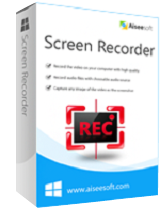
Giveaway of the day — Aiseesoft Screen Recorder 1.0.8
Aiseesoft Screen Recorder 1.0.8 giveaway olarak 19 Aralık 2015 tarihinde sunulmuştu
Aiseesoft Screen Recorder ekran kaydetmek için kolay kullanımlı bir programdır. Uygulama çevrimiçi yüksek kalite videolar ve sesler kaydeder ve stream videoları ve VOD videoları PC'nize kaydetmenize yardımcı olur.
Bu ekran kaydedici kendi videolu tanıtımlarınızı ve webcam videolaranızı bir kaç tık sayesinde kaydetmenize yardımcı olur. Basit arayüzü sayesinde canlı video yayınlarını ve radyo parçalarını kaydetmenizi sağlar.
Aiseesoft %50 indirim fırsatı için kod: AISESUOD tüm GOTD kullanıcılarına özel (önerilen ürünler için geçerlidir.)
Sistem Gereksinimleri:
Windows Vista/ 7/ 8/ 10; Processor: 1GHz Intel/AMD CPU or above; RAM: 1G RAM or more
Yayıncı:
Aiseesoft StudioWeb sayfası:
http://www.aiseesoft.com/screen-recorder/Dosya boyutu:
15.9 MB
Fiyat:
$39.00
Öne çıkan programlar

Aiseesoft Video Converter Ultimate converts videos to MP4, MOV, AVI, MKV, FLV, etc. and among 4K, HD and SD, and enables you to add special effects and rotate videos. It also enhances video quality by upscaling video resolution, optimizing brightness automatically, removing noise and reducing video shaking. Now get Video Converter Ultimate with 50% OFF Coupon: AISESUOD

Aiseesoft Blu-ray Player is an all-in-one Blu-ray disc, Blu-ray folder, Blu-ray ISO file and other media files player. It plays videos of any formats: MP4, MOV, M4V, TS, RM, RMVB, WMV, etc., and also H.265/HEVC encoding 4K video files. Now get Aiseesoft Blu-ray Player with 50% OFF Coupon: AISESUOD

Aiseesoft PDF Converter Ultimate converts PDF to image and document. Recognizing over 190 languages, it lets you quickly convert PDF files to Text and Microsoft Word/Excel/PowerPoint. It converts PDF files to TIFF, JPG, PNG, GIF, BMP, TGA, PPM, JPEG2000 in batch. Сustomize output settings to adjust image size and text coding conveniently. Now get Aiseesoft PDF Converter Ultimate with 50% OFF Coupon: AISESUOD

Aiseesoft FoneLab helps to retrieve deleted text files (contacts, text messages, call logs, etc.) from iOS devices directly, and get back lost media content (photos, music, videos, etc.) from iCloud or iTunes backup. Now get Aiseesoft Fonelab with 50% OFF Coupon: AISESUOD
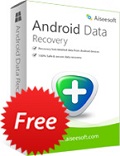
Aiseesoft Free Android Data Recovery is a free data recovery software for Android users. It recovers deleted text messages, contacts, call history from Android phones/tablets and SD cards directly. Fully supporting Samsung GALAXY S6, HTC One (M8/9), LG, Sony Xperia Z3, it retrieves and backs up your files from a broken Android phone with one click.


Aiseesoft Screen Recorder 1.0.8 üzerine yorumlar
Please add a comment explaining the reason behind your vote.
The new format of having to supply an email address has ruined this site. Programs never install. I have to go to the main website to download and then apply the code. This giveaway didn't accept the key. I am done with this site.
Save | Cancel
This program was installed for all users on Win 7 Pro. I had to register it once in each user account; the same registration code was accepted each time. The program starts quickly and is very easy to use because it offers few choices. Output is saved in .wmv format, and plays well on Windows Media Player but is unusable on VLC Media Player. No choices of output format or frame rate or codec are offered; movement in the recorded video is very jerky. The program records at a low frame rate and low resolution, but one's screen is recognizable when the output file is played in WMP. The screen recorder is a bit of resource hog and slowed down my computer, which as only a Core2Duo 3.00 GHz, and 4 GB. I wouldn't bother installing this program on a slower machine. I suspect that the program offered today is offered as a market test, because the output just isn't good enough that I'd want to show it to anybody else. All other Aiseesoft software that I've tried has been very good, and I hope Aiseesoft will soon offer an upgraded version of Screen Recorder 1.0.8. I'm going to uninstall today's offering because the output is not good enough to be used.
Save | Cancel
Works fine for me. I am using Windows 7. After registering the program, set where you want the videos to be saved to. Go to Menu, Preferences.
The only short coming of this program is it can only save a video in WMV format. It should be something more popular like MP4.
Captured video looks great in Windows Media Player.
Pixelated and unusable in VLC Media Player.
If you can live with WMV as your only video format for captured video. Then this is for you.
Would love to try this again in the future if they can incorporate saving a video to MP4 or MKV.
Save | Cancel