Her gün sizlere, piyasa değeri onlarca dolar olan bir programı tamamen ücretsiz olarak sunuyoruz!
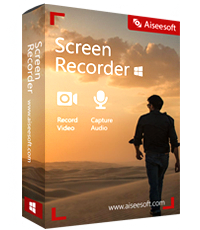
Giveaway of the day — Aiseesoft Screen Recorder 2.1.60
Aiseesoft Screen Recorder 2.1.60 giveaway olarak 2 Aralık 2019 tarihinde sunulmuştu
Aiseesoft Screen Recorder ile bilgisayarınızın ekranında ne olup bitiyorsa, sesli olarak kaydedin. Program ayrıca YouTube, Vevo, Netflix, Vimeo, Facebook gibi akış servislerinden izlenen videoları da sabit diske kaydedebiliyor.
Sistem Gereksinimleri:
Windows Vista/ 7/ 8/ 10; Processor: 1GHz Intel/AMD CPU or above; RAM: 1G RAM or more (64 bit only)
Yayıncı:
Aiseesoft StudioWeb sayfası:
http://www.aiseesoft.com/screen-recorder/Dosya boyutu:
22.8 MB
Fiyat:
$39.00
Öne çıkan programlar

Now get it with 50% OFF Coupon: AISESUOD Aiseesoft Video Converter Ultimate converts videos to MP4, MOV, AVI, MKV, FLV, etc. and among 4K, HD and SD, and enables you to add special effects and rotate videos. It also enhances video quality by upscaling video resolution, optimizing brightness automatically, removing noise and reducing video shaking.
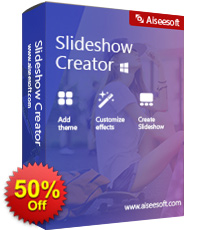
Now get it with 50% OFF Coupon: AISESUOD Aiseesoft Slideshow Creator is the easy-to-use video weaver with photos, videos and music files in high resolution (4K supported). It makes slideshow movie with BMP, JPG, JPEG, PNG, TIF, TIFF, ICO, DIB, JFIF, EMF, GIF, MP4, FLV, WMV, MTS, AVI, MOV, MP3, AIFF, FLAC, AAC, AC3, WAV and more. You can create a quick movie with the ready-made themes (12 kinds), and customize slides by combination of text (48 types), filters (43 types), transitions (49 types) and elements (65 types) freely. Adding background music/subtitle and editing video (crop, clip, rotate, mirror, fast/slow motion, crop, etc.) can be supported fully. Note: This software is compatible with Windows computer on 64 bits.
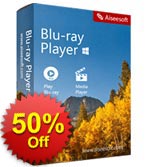
Now get it with 50% OFF Coupon: AISESUOD Aiseesoft Blu-ray Player is able to play any commercial Blu-ray disc released in any region. Meanwhile, it supports the newly released Blu-ray movies and lets you enjoy lifelike, vivid visuals and crystal-clear details with full high definition 1080p resolution when playing Blu-ray disc. This Blu-ray Player software also supports full HD 1080p Blu-ray disc playback. You can build an incredible home theater and enjoy Blu-ray feast with the Blu-ray Player software, a computer and a full HD home theater projector. With 100 percent lossless audio and dramatic high-definition (HD) surround sound, this Blu-ray Player software ensures you hear every nuance of Blu-ray movies without any loss of quality.
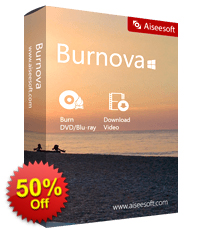
Now get it with 50% OFF Coupon: AISESUOD Aiseesoft Burnova is the professional DVD and Blu-ray creating software on Windows computer. It is tool that weaves your memories into the gift that can be kept forever. Compatible with almost video and audio formats, like MP4, AVI, WMV, MKV, M4V, MOV, M2TS/MTS, 3GP, VOB, FLV, MPEG, MPG, DV, RMVB, TOD, ASF, MP3, AAC, AIFF, FLAC, WAV, WMA, OGG, AC3, MPA, MP2, etc., it can create the videos into Blu-ray and DVD (DVD-R, DVD+R, DVD-RW, DVD+RW, DVD+R DL, DVD-R DL, DVD-5, DVD-9, etc.) disc, folder and ISO files. Supporting editing features like rotate, crop, clip, merge, filters, etc., it lets you edit the video effects. Various menu templates are offered to create your Christmas, Wedding, Holiday, and other styles DVD or Blu-ray files.
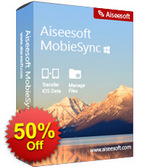
Now get Video Converter Ultimate with 50% OFF Coupon: AISESUOD MobieSync is the iOS data manager/transfer to control and transfer all kinds of files, including photos, videos, contacts, voice memo, and others easily. It works as the data transfer to copy files from phone to phone or from phone to computer. With MobieSync, you are free to manage, edit and delete files as you need. Moreover, it lets you convert HEIC images to JPEG/PNG without any quality loss. You can even customize ringtone for your iOS device without purchasing from iTunes Store conveniently. Get the all-in-one data transfer, HEIC converter and ringtone maker, and you can play your iOS device at ease.


Aiseesoft Screen Recorder 2.1.60 üzerine yorumlar
Please add a comment explaining the reason behind your vote.
Please read this guide if you are not sure how to register the software.
Step 1. Download Zip package from GOTD. Unzip the Package and run setup.exe to install the software.
Step 2. Run this software and a pop-up window will appear, which you can see the comparison between free trial and registered version. Meanwhile, just find and click the "Get Free Registration Code" button at the bottom-left corner.
Then you will be prompted to visit the registration access page, where input your username and email address to receive the registration code for free. The registration code will be sent to your email address within seconds.
Step 3. Return to the software and find the original comparison window, click “Register” button to enter the Register window. Copy and paste the received registration code under “Registration Code” and click “Activate” to register it successfully.
Cannot find the original comparison window? Just can click the “Register” button (A lock image at the top) in the main interface of this software.
To learn more information about the software, please visit this page: https://www.aiseesoft.com/screen-recorder/
A 50% off coupon code (AISESUOD) is for GOTD Users. You could use it to buy all the products at: https://www.aiseesoft.com/
Please be aware that this software is only compatible with Windows 10/8/7 running in 64-bit.
Save | Cancel