Her gün sizlere, piyasa değeri onlarca dolar olan bir programı tamamen ücretsiz olarak sunuyoruz!
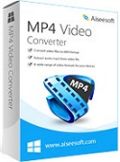
Giveaway of the day — Aiseesoft MP4 Video Converter 7.1.5
Aiseesoft MP4 Video Converter 7.1.5 giveaway olarak 15 Kasım 2014 tarihinde sunulmuştu
Aiseesoft MP4 Video Converter videolarınız ve cihazlarınız arasındaki uyum sorununu gidermek için tasarlanmış bir programdır. Program MP4 formatını (H.264 dahil) kalite kaybı yaşanmadan MOV, WMV, AVI, TS, FLV gibi formatlara hızlı bir şekilde dönüştürür.
Dönüştürme işleminden sonra videolarınızı iPhone 6, iPhone 6 Plus, iPad Air/Air 2, iPad mini 2/3 ve diğer popüler Android cihazlarınızda keyifle izleyebilirsiniz.
Ana Özellikler:
- Videoları MP4 formatına dönüştürme;
- SEs dosyalarını video dosyalarından ayırma;
- Video efektleri düzenleme;
- En son cihazları destekleme.
Aiseesoft %50 indirim kodu: AISEOMGE . Geçerlilik Süresi: 15 Kasım – 24 Kasım.
Sistem Gereksinimleri:
Windows 8.1/ 8/ 7/ Vista/ XP (SP2 or later); Processor: 1GHz Intel/AMD CPU or above; RAM: 1G RAM or more
Yayıncı:
Aiseesoft StudioWeb sayfası:
http://www.aiseesoft.com/mp4-video-converter.htmlDosya boyutu:
37.5 MB
Fiyat:
$29
Öne çıkan programlar

Aiseesoft Video Converter Ultimate is a powerful video converting program. It allows you to convert homemade DVD and SD/HD video to 2D/3D video in popular formats. Besides the converting function, it provides you with multiple video editing options to customize the visual effect. And with in-time update, it supports the latest iPhone 6/6 Plus, iPad Air/Air 2, iPad mini 2/3, Samsung Galaxy Series and many other popular devices. Now get Aiseesoft Video Converter Ultimate with 50% OFF Coupon: AISEOMGE

Aiseesoft FoneLab is the fastest and most reliable iPhone/iPad/iPod Touch data retrieving software. It allows you to recover lost or deleted data from iOS devices directly or from iTunes backup files. Recoverable files include deleted Text Messages, Contacts, Call History, Pictures, Notes, etc. After recovery, your lost data will be found back, and the existing data on your iDevice will stay safe. You can also use it to backup iOS data before you update or jailbreak your iDevice. Now get Aiseesoft FoneLab with 50% OFF Coupon: AISEOMGE

Aiseesoft DVD Creator is able to burn your home-made or downloaded video to DVD disc, or turn it to DVD folder or ISO for backup or for later burning. It supports any popular format like AVI, MPEG, DivX, DV, VOB, WMV, MP4, etc. And it offers numerous menu templates and even you can also DIY menu as you like. Besides, the colorful edit options provide best solution for you to customize the video before burning to DVD. Now get Aiseesoft DVD Creator with 50% OFF Coupon: AISEOMGE

Aiseesoft FoneTrans can transfer files between iPhone/iPad/iPod and computer, from these iOS devices to iTunes or even transfer files directly between iOS devices. Besides the basic files transfer function, it also allows you to better manage your iOS files like contacts and messages. For incompatible video/audio files, it is also able to convert them to supported formats when importing it to iOS device. Now get Aiseesoft FoneTrans with 50% OFF Coupon: AISEOMGE

To save time and improve your work efficiency, Aiseesoft PDF Converter Ultimate is a good choice. It lets you quickly convert PDF files to Text/Word/Excel/PPT/ePub/HTML/RTF format document file and image file in TIFF/JPG/PNG/GIF/BMP /TGA/PPM/JPEG2000. With the highly-accurate OCR technology, it can recognize text from scanned, image-based PDF files and convert into other text-based files. Now get Aiseesoft PDF Converter Ultimate with 50% OFF Coupon: AISEOMGE


Aiseesoft MP4 Video Converter 7.1.5 üzerine yorumlar
Please add a comment explaining the reason behind your vote.
Installed and registered without problems on a Win 8.1.2 Pro 64 bit system.
A company without name and address and a decent :
Our Goal
To be the best mobile, multimedia and PDF software tools provider all over the world.
The latest news in the news center is:
Aiseesoft Made Great Upgrades to Mac FoneLab
June 24, 2014
Upon start a dark interface opens, clearly structured, in the skin "Elegance" which you can change to a light blue skin "BlueRhyme". I'm missing the skin "TheGreenDragonFliesHigh" and "WanderingsAroundTheGreatWall"...
In the settings you can switch between some languages (ENG,GER,FRA,JAP), you can enable the GPU support for NVIDIA GPU or AMD APP accelaration, use some or all kernels.
The convertor(sic!) is digitally signed as RayShare Co. Ltd.
After loading a video (take a look at the properties) you can:
Trim, crop, merge, watermark… and snapshots
Positive: The controls are clear and simple to use, the watermark process is well structured, really one of the best user interfaces, I've seen in the past. Trimming, cropping and effects are as they should work.
The help files are sufficient, the translation in a good German language.
The conversion is very fast after my impression, a test video in HD 1,6 GB in about 12 min to a 640x480 MP4 file. The result is good.
Bravo! Software as it should be, working without problems from the very first start till the end, clear structured interface and controls. Does what it claims. Dear company, with this Aiseesoft MP4 Video Converter 7.1.5 you don't need to hide in anonymity.
I'll keep it.
Save | Cancel
Aiseesoft isn't "hiding in anonymity." Because Aiseesoft isn't a company but a brand. A label.
Aiseesoft, Tipard, Aimersoft were all set up by the giant megabucks Chinese developer Wondershare. There are probably a few more "developers" out there which are also figments of Wondershare's imagination.
What they all have in common is taking the Open Source FFmpeg created by others, wrapping some pretty tinsel around it, and sticking on a price tag.
Wondershare's knack of making people think the audio/video converter market sector is populated by many a different, competing, independent company is good for Wondershare's business. 'Anonymity' doesn't come into it: Aiseesoft doesn't exist.
Save | Cancel
@MikeR: 100% true.
In addition they provide many products with similar functionality with different names plus a "special" word (choose any from mentioned: extra, ultimate, super, total, mega, and so on).
Every product is incomplete, with missing some part of it, what you can find in another product.
It is kind of their business policy.
Save | Cancel
Installed and registered without problems, opened up to a typical video converter interface fashionable today.
My main interest was in the editing facility, particularly effects; my old eyes tend to need higher contrast and brightness for comfortable watching.
Imported a video file that appeared to me to be rather flat and dull looking with the intention of brightening it up.
Imported and FLV file without difficulty and set up to convert to MP4, H264, and as with most video converters there is no logic to the order of the general selection so had to hunt through to find what I wanted.
It did not allow choice of original resolution but it could be set manually, after the settings were finished went into the editing area.
Found this really useful as the original is shown above a preview, really helpful in setting the contrast and brightness.
It took 11 min to convert the 90 min video, 4 core + CUDA, the output showed considerable improvement leaving me a satisfied customer.
Save | Cancel
Tried out this converter extensively. In short: This is a good one.
* Supports multi-core and GPU-encoding.
* Interesting profiles include WebM and ProRes.
Needs no regular installation and is therefore PORTABLE. Just copy or zip the programs folder and keep the registration details from the readme.txt in GotD download.
Definitely a keeper. Thanks GotD and Aiseesoft.
Save | Cancel