Her gün sizlere, piyasa değeri onlarca dolar olan bir programı tamamen ücretsiz olarak sunuyoruz!

Giveaway of the day — Aiarty Image Enhancer 2.5 (Win&Mac)
Aiarty Image Enhancer 2.5 (Win&Mac) giveaway olarak 24 Haziran 2024 tarihinde sunulmuştu
Görüntüleri çarpıcı 4K/8K, Hollywood düzeyinde kalite için geliştirin, yükseltin, bulanıklığını giderin, denoize edin ve geri yükleyin.
Aiarty ile bulanık, gürültülü, pikselli ve düşük çözünürlüklü görüntülere elveda deyin. Bu program, düşük kaliteli portreleri, bozulmuş fotoğrafları, sıkıştırılmış web görüntülerini/grafiklerini ve düşük çözünürlüklü yapay zeka sanatlarını, yazdırmak, paylaşmak veya duvar kağıdı ve poster olarak görüntülemek için çarpıcı 4K/8K ve hatta Hollywood düzeyinde 32K kalitesine dönüştürmede mükemmeldir.
Sistem Gereksinimleri:
Windows 10 (x64) 1809 or higher; CPU any Intel or AMD processor with 64-bit support; RAM 8GB (Recommended: 16 GB or above); macOS Catalina 10.15 or higher
Yayıncı:
Digiarty SoftwareWeb sayfası:
https://www.aiarty.com/Dosya boyutu:
240 MB
Licence details:
Ücretsiz güncellemeler ile 1 yıllık lisans
Fiyat:
$85.00



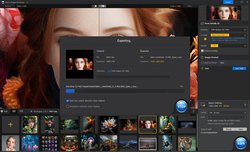
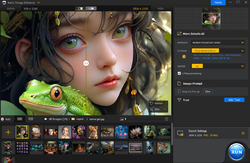
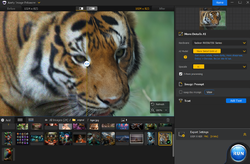

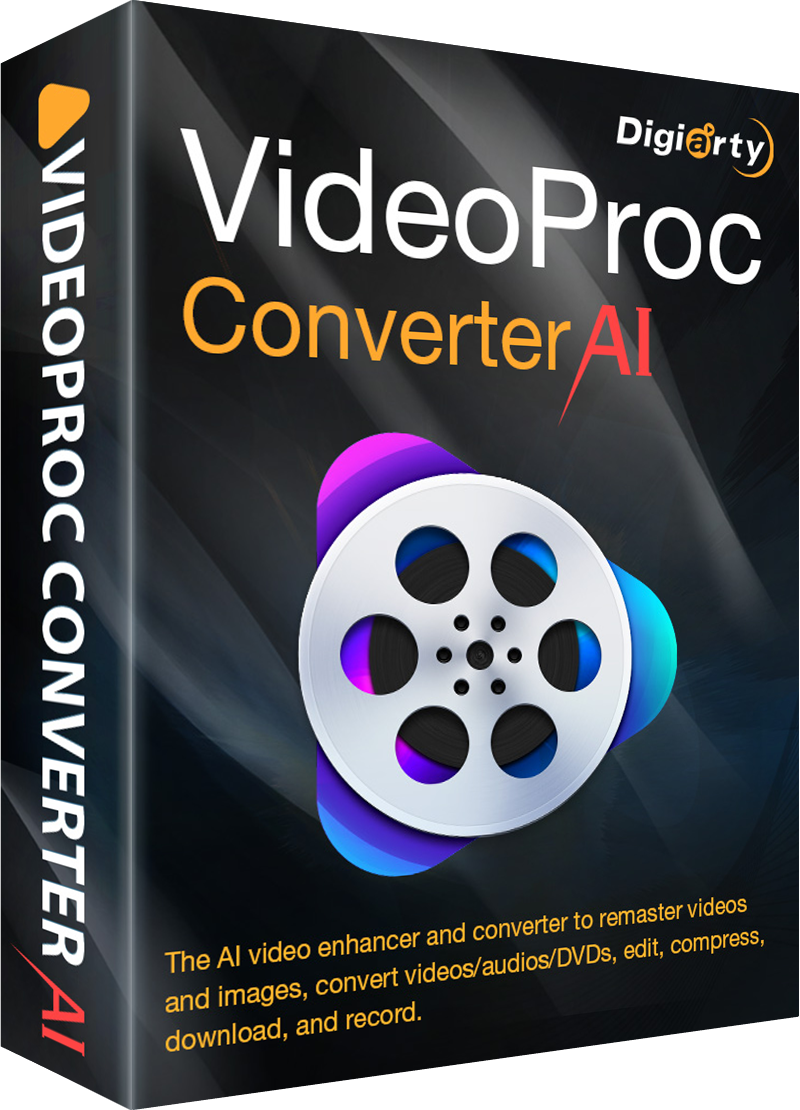


Aiarty Image Enhancer 2.5 (Win&Mac) üzerine yorumlar
Please add a comment explaining the reason behind your vote.
I must be using different software than the previous reviewers. I installed and activated the software on a nearly new HP laptop. I agree it is fairly easy to configure (owning Lightroom helps). The final results were less than impressive. Perhaps a 5-10% improvement (I wish I could include before & after versions to illustrate. The photo included foliage + 3 human figures. It took a couple of minutes to finally render the revised image.
Save | Cancel
I've been working on using AI art to sell online and I just came across this "image enhancer" that has been a game-changer for me. It allows me to enlarge imgaes with exceptional quality, adding an impressive level of detail that looks completely natural. The best part? It supports batch processing, which has been a huge time-saver for me. No more repetitive dragging, dropping, and exporting actions for each artwork. If you're looking for such a tool for POD (Print on demand) service, you should definitely try this out!
Save | Cancel
Dylan, can you select a different AI engine model out of the 3 available for each individual photo in the batch list or are you stuck using some kind of default setting across the batch? The batch feature when there are multiple models to use depending upon photo type seems like a step towards compromise to me.
TK
Save | Cancel