Her gün sizlere, piyasa değeri onlarca dolar olan bir programı tamamen ücretsiz olarak sunuyoruz!

Giveaway of the day — AgataSoft PingMaster Pro
AgataSoft PingMaster Pro giveaway olarak 22 Eylül 2012 tarihinde sunulmuştu
AgataSoft PingMaster Pro, ağ izleme ve tanılamaya yönelik bir araçtır. Program, LAN veya internete bağlı cihazların (bilgisayarlar, sunucular, router'lar...) erişilebilir olup olmadığını izlemeniz ve çökme durumlarında yöneticilere uyarı göndermek için tasarlanmıştır.
Program hakkındaki yorumlarınız ve bilgi alışverişi için: CHIP Online Forum
PingMaster Pro, arka planda gizli olarak çalışır ve ağın durumunu otomatik olarak denetler. Program, ağ üzerinden ICMP istekleri gönderirve bunları aldığı ortalama süreyi hesaplar. Belirli bir sunucu veya cihaza erişilemediğinde, program sistem yöneticisine bir uyarı mesajı görüntüler. Sunucu veya cihaz ICMP sorgularını kabul etmiyorsa, PingMaster Pro SNMP izleme yapabilir veya HTTP üstbilgisi isteyerek cevap süresini ölçebilir.
Bu yazılımı ticari olarak kullanabilirsiniz.
AgataSoft'tan GOTD kullanıcılarına özel teklif: Tüm ürünlerde yüzde 66 indirim, kupon kodu: 76DCE5.
Sistem Gereksinimleri:
Windows 2000, 2003, XP, Vista, 7
Yayıncı:
AgataSoftWeb sayfası:
http://agatasoft.com/Dosya boyutu:
6.04 MB
Fiyat:
$39.95
GIVEAWAY download basket
AgataSoft PingMaster Pro üzerine yorumlar
Please add a comment explaining the reason behind your vote.
Excellent software for network administrators, webmasters and geeks to monitor their network connections, servers and routers, so as to notify you in real time whenever a certain host is down.
Home users can use it to monitor the performance of their network devices: so it can definitely be a nice addition to their arsenal along with yesterday's giveaway, as long as they know what a home network is, of course.
BEST FREE (and always UPDATABLE) ALTERNATIVES
http://www.zabbix.com/features.php
https://www.itefix.no/i2/nagwin
http://www.paessler.com/server_monitoring_tool
http://www.formasaauditor.com/product/index.php
http://www.manageengine.com/free-windows-health-monitor/free-windows-health-monitor-index.html
http://www.microsoft.com/en-us/download/details.aspx?id=29267
http://www.bttsoftware.co.uk/snmptrap.html
http://www.softperfect.com/products/networkscanner/
http://www.softpedia.com/get/Network-Tools/Network-IP-Scanner/Very-Simple-Network-Scanner.shtml
http://mmonit.com/monit/ (==> Linux platform only)
http://www.nagios.org/about/overview/ (==> Linux platform only)
And if you want to know whether a certain website is down for everybody or just for your own PC, just use this nice FREE online service:
http://www.downforeveryoneorjustme.com/
Enjoy & have fun!
Ciao
Giovanni
Let's start with the bad.
Problems with this giveaway:
- You have to extract all files to a folder to get the "activate.gcd" out of the folder or the activate.exe will not run.
- The grammar in this program is bad. Examples: ("2 hosts is OK" "Start when system run" "Play sound when host is no more down")
- "Show Alert Window" does not work. Nor does the test button.
- Help>Reference doesn't open help files, instead opens company homepage
- Status texts at the bottom of the program window do not dynamically resize so if text is too large it will be cut off (Screenshot)
Problems aside I like this program. This program is NOT for everyone and many people will NOT have a use for it. This program would be for networking professionals or people that want to constantly see whether or not a particular site (or their own site) is up. This program does have a few other features but mostly is for checking routes and whether or not a connection can be made.
- Robert
Windows 7 Home Premium 64-bit
Intel Core2 Duo T8100 @ 2.1GHz
8GB DDR2 Patriot Memory
I presume the down votes are more to do with the software being unsuitable for the users' purpose, rather than being generally unusable.
Todays offering is only useful for network and system administrators who need to know whether their machines are up and available. If you have remote email or web servers, being alerted to the fact a server has gone down before your users start to ring up can be a bonus.
The software sends a 'ping' (or echo) which is a small message to another server. Once received, this server sends a reply back. This confirms the recipient server is 'alive' and working well. Anyone can try this from a command prompt by typing 'ping google.com' - you'll get four replies back. This also details how quickly traffic can get from one server to another. If a network is really busy (like a busy highway) your ping requests will take a long time to get back to you.
However, there is a serious flaw with this software. A lot of servers either don't reply to ping requests for security reasons, or web and email services are independent of ping requests. What this means is that an email server listens specifically for emails. A separate program (usually the network card itself) listens out for ping requests. The email server part may crash and become unresponsive, but the ping side of things will work perfectly. You'll be sending ping requests and getting a quick answer, but the email part will be 'dead' and no-one will be able to send emails.
So, in conclusion, this software will be unsuitable for most people apart from network administrators, and even then, it doesn't give you enough of the picture to be useful.
IT networking tools is a matter of trust. Most if not all Administrators rely on open technology in this matter.
Sourceforge.net is jam-packed with network tools, in fact so jam-packed even Giovanni would give up to list all of them here. Literally thousands of free and open source network tools - all for free without having to spend a single penny.
The network security biz is in community hands, for several reasons. The most crucial argument against closed source is the maintenance cycle how often such software is updated. As there are hundreds of people in the Open Source community working together on one software, it makes it more reliable, stable and more secure than proprietary software.
just to keep this in mind before spending 40 bucks on this
Installed and registered without problems on Win 7 64-bit.
Uninstalled just as fast. Chris Locke is right, in a professional setting pinging a server is pretty much useless if your security is up to current standards. And personal use would mainly focus on the local network, but the lack of a 'Scan Local Network' feature is gonna put the less computer-savvy users off as well.
So to me it fails both ways. Too simplistic of a approach to be really usefull to professionals and not user-friendly enough in many ways for the average home user. The idea is good, but the implementation needs lots of work.
Ton hits the nail square on the head. There is a plethora of Open Source tools far superior to PingMaster Pro. Imho 40 bucks is highly overpriced when looking at the features, or lack thereof.
Thanks anyway agatasoft and GOTD.

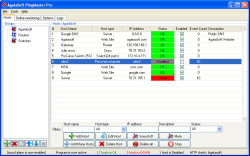
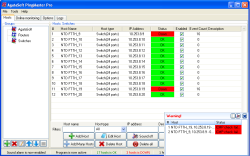
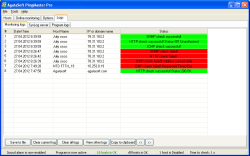


Teşekkürler Adnan bey, gayet net ve açıklayıcı olmuş...
Save | Cancel
Teşekkürler adnankoc Bilmeyenler, ama bilmedikleri halde hemen acil yorum gönderenlerin öğrenmesi, bilgilenmesi için zahmet etmiş, açıklama yapmışsın..
Save | Cancel
teşekkürler adnankoc..
hislerime tercüman oldun
Save | Cancel
teşekkürler şehmuz..
hislerime tecuman oldun
Save | Cancel
"cmd
ping 8.8.8.8
cevap geliyorsa google ayakta yoksa çökmüş
bu kadar, program çöp"
Bu program senin anladığın mantıkla çalışmıyor mesela birden fazla web siten olduğunu ve bu sitelerinin sürekli online olması gerektiğini düşün işte program burada işe yarıyor bu sitelerini sürekli kontrol ederek ulaşamazsa tanımladığın mail adresine bilgilendirme mesajı gönderiyor.
Yani bireysel olarak google sunucularının çalışıp çalışmadığı bizi çok ilgilendirmiyor ;) Mesela benim müşterilerime ait 15-20 civarı web sitem var bu siteleri tek tek kontrol etmektense bu tarz bir program ile otomatikleştirebiliyorum.
Programın yapımcılarına ve yayınlayan giveawayoftheday ekibine Teşekkür ederim.
Save | Cancel
cmd
ping 8.8.8.8
cevap geliyorsa google ayakta yoksa çökmüş
bu kadar, program çöp
Save | Cancel