Türkçe
Her gün sizlere, piyasa değeri onlarca dolar olan bir programı tamamen ücretsiz olarak sunuyoruz!
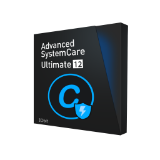
$24.99
SÜRESI DOLMUŞ
Giveaway of the day — Advanced SystemCare Ultimate 12 Pro
% 15 daha geniş oluşturulmuş anti-virus veri tabanlı, Advanced SystemCare Ultimate 12 Truva atarı, ajan yazılımlara, kötü amaçlı yazılımlara karşı gerçek zamanlı koruma sağlayan yapısı ile kullanıcılarını bilgisayar tehditlerine karşı korur.
$24.99
SÜRESI DOLMUŞ
Kullanıcı puanı:
133
Yorum yapın
Advanced SystemCare Ultimate 12 Pro giveaway olarak 25 Ocak 2019 tarihinde sunulmuştu
Bugün Giveaway of the Day
Convert DVD to Video/Audio in 180+ formats!
% 15 daha geniş oluşturulmuş anti-virus veri tabanlı, Advanced SystemCare Ultimate 12 Truva atarı, ajan yazılımlara, kötü amaçlı yazılımlara karşı gerçek zamanlı koruma sağlayan yapısı ile kullanıcılarını bilgisayar tehditlerine karşı korur.
Not: lisans 6 aylıktır.
Sistem Gereksinimleri:
Windows XP/ Vista/ 7/ 8/ 10; Minimum Memory: 300 MB of free disk space; Screen Resolution: 1024*768 screen resolution and above
Yayıncı:
iObitWeb sayfası:
http://www.iobit.com/advancedsystemcarepro.phpDosya boyutu:
102 MB
Fiyat:
$24.99
GIVEAWAY download basket
Developed by Informer Technologies, Inc.
Developed by IObit
Developed by OmicronLab
Developed by Garmin Ltd or its subsidiaries
Günlük iPhone önerileri »
Fiyat indirimi: $4.99 ➞ ÜCRETSİZ
World Rally Cross is the most authentic, challenging and thrilling rally game ever made.
Fiyat indirimi: $3.99 ➞ ÜCRETSİZ
Fiyat indirimi: $0.99 ➞ ÜCRETSİZ
Fiyat indirimi: $0.99 ➞ ÜCRETSİZ
Fiyat indirimi: $3.99 ➞ ÜCRETSİZ
Günlük Android önerileri »
Play entertaining guessing game or browse through hundreds of best famous quotes of all time!
Fiyat indirimi: $1.99 ➞ ÜCRETSİZ
Fiyat indirimi: $1.49 ➞ ÜCRETSİZ
Test & Train your spelling skills in a fun way and challenge other people from all around the world!
Fiyat indirimi: $1.49 ➞ ÜCRETSİZ
Fiyat indirimi: $2.99 ➞ ÜCRETSİZ
Fiyat indirimi: $2.99 ➞ ÜCRETSİZ


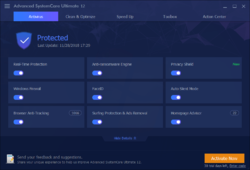
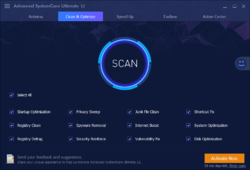

Advanced SystemCare Ultimate 12 Pro üzerine yorumlar
Please add a comment explaining the reason behind your vote.
I already have Advanced SystemCare Ultimate 12 Pro. It is a really good program. The only thing I would caution against is too much deep registry cleaning. I think registry cleaning should be kept to a minimum to avoid destroying your system.
Save | Cancel
Robert Fare,
Indeed, ASC destroyed my system several times. I had to perform system restore. This is why I NEVER activate the registry cleaner. The other modules are good.
Save | Cancel
DON'T install if you use Malwarebytes, as Malwarebytes will quarantine just about everything to do with this software. It's a legal dispute that's caused this I think, but regardless don't do it.
Save | Cancel
I would suggest to make a complete backup from the current system or creating a system restore point before installing todays offer, in case something gets messy along the way.
And as others mentioned, stay away from the registry parts (especially Deep Clean that is along Registry Clean and Registry Defrag), there were lots of complaints about it in the past, it's one of those tools that searches for empty registry keys too, some programs may need them to function properly, so they shouldn't be touched at all.
To check it's status or deactivate it:
Top left in the main window > Settings > Clean & Optimize > Registry Clean > Deep Clean
Or in the main window (Clean & Optimize tab), hover over Registry Clean and click on the gear that appears right behind it.
I would also suggest to keep AutoCare disabled and instead only select the options you want manually from the main window (Clean & Optimize tab) and then select Scan.
To check it's status or deactivate it:
Top left in the main window > Settings > Automatic Service > AutoCare
From what i could see (or couldn't in this case), there is no way to close ASC completely without using the Taskmanager, which is kinda sad as it defeats the possibility of on-demand usage.
Save | Cancel
.
Note, the "pro" version reverts to the free version after the license expires, and all you lose are some tools, and cleaning depth, otherwise, all IObit programs ( except IObit Malware Fighter ) work their essential offering free.
All IObit programs install without having to uninstall prior versions.
Some updated versions inherit licenses from prior versions, but don;t take the license directly, so keep prior installers and their licenses to reinstall on demand, then update.
For those uncomfortable with autoloaded background programs installed by every single IObit program, just run free Microsoft SysInterals Auto Runs and uncheck all IObit entries and reboot after running ANY IObit program.
The background IObit programs are not malicious, but some folks don't like the resulting advertising nags, auto updates, and notifications.
Otherwise, I depend on IObit tools frequently, though I seldom run any IObit main program's auto feature, that is, I don't do the main menu cleanup, but I use the
Toolbox:
-- System Control
-- Program Deactivator
-- Default Program
-- Startup Manager
Speed Up:
-- Deep Optimization
Action Center:
-- Update ( other programs )
When I do run the Clean And Optimize, Scan, I turn off most things, and uncheck many things in the results as I prefer my own settings for things like timeout delays and such, which I set elsewhere ( free Xteq X-Setup ).
I'm equally selective when using IObit Uninstaller and IObit Smart Defrag and IObit Driver Booster -- never fully automatic, I prefer selective tools, and I undo any autoruns immediately after and reboot.
Remember, we ourselves are 100% responsible for our computers always, never trust that any vendor ( especially Microsoft and Intel ) have our backs, and IObit is no better or worse, it's just a tool to be uses accurately, appropriately, intelligently, and responsibly.
Make frequent restore points at least.
; - )
.
Save | Cancel