Her gün sizlere, piyasa değeri onlarca dolar olan bir programı tamamen ücretsiz olarak sunuyoruz!

Giveaway of the day — Advanced Recent Access 8.1
Advanced Recent Access 8.1 giveaway olarak 8 Aralık 2020 tarihinde sunulmuştu
İz, boyut, tür, değiştirilme tarihi ve oluşturulma tarihi gibi son kaynakların diğer özelliklerini görün.
Temel Özellikler:
- Yolu, boyutu, türü ve değiştirildiği / oluşturulduğu tarihi gösterir;
- Erişilen zamanları otomatik olarak kaydeder;
- Var olmayan kaynakları otomatik olarak siler;
- Son kaynakları türlere göre filtreler;
- Sütunların sırasını, genişliğini ve sıralamasını otomatik olarak hatırlar;
- İstenmeyen özellikleri gizleyebilir.
Sistem Gereksinimleri:
Windows XP/ 2003/ Vista/ 7/ 8/ 8.1/ 10 (x32/x64)
Yayıncı:
TriSun Software LimitedWeb sayfası:
http://www.trisunsoft.com/advanced-recent-access/Dosya boyutu:
6.13 MB
Licence details:
1 year license with free updates
Fiyat:
$19.99
Öne çıkan programlar
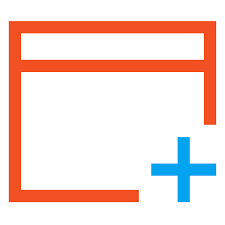
Windows için güçlü bir yardımcı program seti. Yinelenen dosyaları ve büyük kaynakları bulun, yakın zamanda erişilen kaynaklar hakkında daha fazla bilgi keşfedin, Windows etkinliğini izleyin, birden çok kaynak üzerinde toplu işlemler yapın ve kaynakları senkronize edin.

PDF'yi DOC / RTF / HTML / TXT / JPG / GIF / PNG / BMP / TIF / PCX / TGA'ya dönüştürür, komut satırı arayüzünü destekler.





Advanced Recent Access 8.1 üzerine yorumlar
Please add a comment explaining the reason behind your vote.
I'm afraid that there is nothing advanced about this offering and I fail to see just how it makes for better productivity.
File explorer and existing windows functionality does a good enough job not to require such a limited product.
Save | Cancel
"I fail to see just how it makes for better productivity."
Some of the testimonials on the product site are from people who have trouble remembering where they saved a file or files. It *might* be useful helping to ID & track down malware, e.g. if a suspicious file runs periodically. It might help if you're thinking about deleting a file or folder, or moving it, e.g. to external storage -- say you uninstalled an app & are trying to eliminate leftovers. With audio & video there are several dependencies, e.g. a video splitter, and there may be more than one installed -- it can be useful to know which one is being used by which apps, as performance and compatibility can vary. I'm sure there are many potential uses I can't think of at the moment. FWIW Windows tracks this stuff, but you don't normally see it - check out Nirsoft muicacheview.
Save | Cancel
Installed Ok but I can see no practical use for it. Unstalled
Save | Cancel
Just wondering what happens if you install, change your directory columns and then decide to remove the program.
Save | Cancel
Dennis W Comito,
Our program does not change anything of your system.
Save | Cancel