Her gün sizlere, piyasa değeri onlarca dolar olan bir programı tamamen ücretsiz olarak sunuyoruz!

Giveaway of the day — Advanced Recent Access 5.0
Advanced Recent Access 5.0 giveaway olarak 7 Mart 2018 tarihinde sunulmuştu
Kaynaklarınızın dizin, boyut , tip, veri oluşturulma ve değiştirilme zamanları gibi detaylı bilgilerine kolayca ulaşın.
Not: Tekil lisans (1 PC) (ömür boyu güncellemeler dahil olmayarak) bu versiyona dahildir.. Click here promosyon gününde büyük indirimlerden yararlanmak için tıklayın!
Sistem Gereksinimleri:
Windows XP/ 2003/ Vista/ 7/ 8/ 8.1/ 10 (x32/x64)
Yayıncı:
TriSun Software LimitedWeb sayfası:
http://www.trisunsoft.com/advanced-recent-access/Dosya boyutu:
5.26MB
Fiyat:
$29.99
Öne çıkan programlar
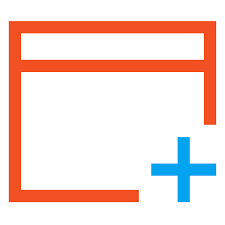
A powerful utility kit for Windows. Find duplicate files and large resources, discover more information about recently accessed resources, monitor Windows activity, make batch operations on multiple resources and synchronize resources.

Converts PDF to DOC / RTF / HTML / TXT / JPG / GIF / PNG / BMP / TIF / PCX / TGA, supports command line interface.

Just a faster duplicate file finder with 100% accurate results you will love!

Provides proper reminders to reduce your RSI (Repetitive Strain Injury) risk. It offers multi-type break reminders such as micro-break, stretch, eye exercises and walk, based on your PC usage model. All settings are configurable.

A full-featured date time calculator, get result date, days between dates and more.


Advanced Recent Access 5.0 üzerine yorumlar
Please add a comment explaining the reason behind your vote.
It seems that it is a nice program BUT it is a trial program for 1 year and I believe that is not the spirit of the GiveawayOfTheDay
Save | Cancel
teo,
Quoted from the description above "Please note: Single License (1 PC) (Lifetime License WITHOUT Upgrades) is included in this version. Click here to get a VERY BIG discount price for other licenses with Lifetime Upgrades on the promotion day!"
It's a lifetime license as long as you don't update it. As for the giveaway not being "the spirit of the GiveawayOfTheDay", it is very much the spirit of GAOTD. Developers can "give away" their product/service to prospective customers, usually for a time period (1 yr and "lifetime with restrictions" being the most common). If you like a product/service you find on GAOTD then you should buy the program/service updates to support the developer(s).
Expecting to get someone else s hard work for free forever is just plain greedy and self-centered
Save | Cancel
%AppData%\Microsoft\Windows\Recent\ - displays 147 items
This software with all filter checkboxes enabled displays only 107 items
There are two different locations in Windows 8 for example, "Recent Items" and "Frequent Places", the first one obviously lists all different type of items including folders and drives, the latter are just folders or drives etc. instead of files.
So the only advantage for me using this software instead of already present shortcuts from within Windows itself is the usage count per file or per location and the possibility to sort out certain types only using the filter and that also is the biggest dislike for me because it's working rather slow, the rest is pretty much really basic Windows Explorer stuff that happens in the program (open location, open/run, properties etc.).
Can be a keeper if the options Windows give aren't good enough but it's not a must, it's one of those type of utilities that can be pretty much skipped.
Another lightweight tool and free is RecentFilesView from Nirsoft, which basically does the same thing this commercial program does and it found incredible 472 items of all kind, including folders but additionally, it allows for reports.
Save | Cancel
Unbearable slow applet. I thought someone replaced my Intel Core I7 by an Intel 80286. No way! It is a good idea but this program is not good for my health. Uninstalled.
Save | Cancel
Installed on Widows 10 x64. When 1st launched, generated a BSOD that looked like something I've never seen before. After reboot, the program ran but all icon dropdowns except the language icon are blank. No idea where to enter the license key ("Run the program, go to License => Input license key"). The program is slow to react to mouse clicks. There are a bunch of checkboxes underneath the row of icons...no idea what those are for. The screen I see is nowhere as detailed as their website shows.
Save | Cancel
The program is ideal for my needs . I access many documents and store them in different places in different versions. A bit like a squirrel, I can't be sure exactly where to refind the last version.
However:
(1) The program is slow on my two computers.
(2) After every mouse click, it spends a lot of time not responding.
(3) It finds internal hard drives OK and a networked directory on the second computer, but not my external drives, DVD drive or NAS drive.
(4) A manual forced refresh button would be handy.
Save | Cancel