Her gün sizlere, piyasa değeri onlarca dolar olan bir programı tamamen ücretsiz olarak sunuyoruz!

Giveaway of the day — Advanced Defrag
Advanced Defrag giveaway olarak 18 Ağustos 2010 tarihinde sunulmuştu
Advanced Defrag ödül kazanan bir defrag uygulamasıdır. Sabit diskinizde farklı yerlere dağılmış dosyaları bir araya toplar, böylece okuma ve yazma hızlarını iyileştirir. Okuma hızının artmasıyla bilrikte sisteminizin hızının ve istikrarının arttığını göreceksiniz. Sadece sabit diski değil, Windows kayıt defterini de gerektiği gibi düzenler.
Program hakkındaki yorumlarınız ve bilgi alışverişi için: CHIP Online Forum
Önemli özellikler
- Derinlemesine analiz ve defrag
- ayıt defteri defrag işlemi
- Otomatik işlem
- Harici sabit disk desteği
- Detaylı analiz
Sistem Gereksinimleri:
Windows ME/ 2000/ 2003/ XP/ Vista/ 7
Yayıncı:
FastmuleWeb sayfası:
http://www.advanceddefrag.com/Dosya boyutu:
10.3 MB
Fiyat:
$34.95
Öne çıkan programlar
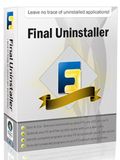
Final Uninstaller provides an easy and comprehensive solution for uninstalling unwanted programs, whether they are installed ones running properly on your computer now or corrupted ones after failed uninstalls. Additionally, Final Uninstaller offers you Junk Files Cleaner, Registry Cleaner, Disk Defragmenter and other useful tools that can help you optimize your PC by removing junk files, cleaning the registry and defragmenting disks.

Convert Genius is an all-in-one DVD/video converter that can easily and effectively convert videos among most popular formats, such as AVI, MP4, FLV, Xvid, WMV, DivX, MPEG, MOV, VOB, etc. with high quality and fast video conversion speed. Thus you can enjoy any video anywhere, including on internet distribution, websites and blog sharing, DVD players, Portable players like iPod, iPhone, PSP, BlackBerry, Zune, Apple TV, Mobile 3GP, etc.
GIVEAWAY download basket
Advanced Defrag üzerine yorumlar
Please add a comment explaining the reason behind your vote.
I decided not to conduct a full review on the software because of the questionable nature of the software; rather I would like to issue a couple of words of caution: The developer of Advanced Defrag is known to distribute malware/rogue software.
AdvancedDefrag.com - the homepage for Advanced Defrag - has poor reputation on WOT and SiteAdvisor primarily based off an hpHosts blacklist which claims AdvancedDefrag.com is "used for the distribution of 'rogue' security or other such applications." Because of past experience with hpHosts and the lack of proof to back their claims (hpHosts just tell you a website is bad, they don't provide proof as far as I can find), I have learned to take hpHosts ratings as an opinion rather than fact unless the ratings are backed by scan results or by other sources. (Indeed, Softpedia has given Advanced Defrag a "100% clean" rating, and SiteAdvisor says it found "one green download" on the website but does not specify what the download is.) So, AdvancedDefrag.com's reputation alone is not enough reason to completely blacklist this program, in my opinion. However, when one takes a look at Cheesesoft.com - the homepage of Cheese Software Inc, the developer of Advanced Defrag - there is more than sufficient reason to avoid this program like the plague.
Saying Cheesesoft.com has a terrible reputation on WOT and SiteAdvisor is an understatement. Although SiteAdvisor says there are "5 clean downloads" (and no infected ones) on Cheesesoft.com, there are five comments - based off three sources, one being hpHosts - identifying Cheesesoft.com as a malware and/or phishing threat. On WOT, it is even worse: There are 47 comments claiming Cheesesoft.com has malware content and/or is a phishing threat and/or uses browser exploits; as with the SiteAdvisor comments, the ratings are based off more than one source although primarily the same three sources as the ones in the SiteAdvisor comments are used.
So, in the end, I am sure the GOTD team has properly vetted the software to ensure it is malware free, but download this program at your own risk. In my not-so-humble opinion, the risk of using a program from a questionable developer (to say the least) is not worth the reward considering disk and registry defragger can be found a dime a dozen.
Looking for quality - and free - defraggers? See Auslogics Disk Defrag or MyDefrag for your disk defragmentation needs. (I am a fan of Auslogics Disk Defrag, but both are great defraggers.) For registry defragmentation, NTREGOPT or QuickSys RegDefrag are good choices. (Most people will probably prefer QuickSys RegDefrag because of its superior user-friendliness.)
As always, stay safe!
NOTE: Here on GOTD the developer of this software is listed as "FastMule". However, everywhere else the developer is listed as Cheese Software Inc. (including Softpedia); and if you do a WHOIS on AdvancedDefrag.com and Cheesesoft.com you will see they are registered to the same e-mail address.
OK, I have to weigh in on this. I couldn't care less what Ashraf's groupies think, so spare me your mindless comments. In the first place, Ashraf doesn't have the technical ability to evaluate this type of software. But to the point today, he lacks the ability to even evaluate crap like WOT and SiteAdvisor. Those are based on random user comments, much like those here, which don't have anything to do with anything. The fact is, SiteAdvisor says the downloads are safe. TrendProtect, far more reliable than those others, says AdvancedDefrag.com is safe. Google says it's safe. Robtex says it's not listed on any blacklists. And to all of those idiots posting crap at WOT and SiteAdvisor based on hpHosts' classifications, hpHosts themselves says don't do it, and that many of the classifications are false positives.
So, Advanced Defrag isn't malware, but I'm not going to test it. It doesn't say whether it uses the Windows Defragmentation API, which is the only safe method. Using the API doesn't guarantee safety. There are files which cannot be moved, and moving them can brick your computer until you reinstall the OS. I only trust the commercial packages which have enterprise customers to have extensive lists of unmovable files. Advanced Defrag's website says, "It applies advanced defragment algorithm which is able to finish any disk analyze within 1 minute, and it will take no more than 20 minutes to finish any defrag action on any disk volume." It's not possible to defragment a heavily fragmented, largely full 2TB drive in 20 minutes. Their comparison table is useless. "Registry defrag" is pointless and dangerous. The registry files can be physically defragmented, but internal/logical defrag is unnecessary and dangerous (probably XP, certainly Vista and higher do it automatically).
I give Raxco PerfectDisk 11 Professional a mild recommendation. It's Microsoft-certified on all platforms, it supports VSS, and it defragments and optimally places file tables, system files, and the paging file. Code quality has gone down the toilet, I get the impression that a high-school student is their only coder, and they blow off all bug reports except those which actually trash your disk, but it's still better than the competition.
As to whether you should be using a disk defragmenter other than what comes with Windows, yes, because Windows doesn't defragment the page file, which is the most critical thing to do. Unlike what mike has said recently, having Windows automatically create the page file in no way guarantees that it's defragmented. On Vista and higher, you should specify a fixed-size pagefile, so that Windows won't delete it, and a defragmenter which is capable of defragmenting the pagefile will be able to do so. For general defragmentation, there are differences between defragmenters in terms of file placement algorithms, overhead, VSS compatibility, etc. Specifying multiple pagefiles on volumes which are on different physical disks can be very helpful when one disk is busy. Don't give a pagefile its own partition. Fragmentation only matters for those files which you're actually using, and even then it has to be pretty severe to have an impact. The pagefile is always critical.
There are some free defrag tools you can use that are safe :
JKDEFRAG
DEFRAGGLER
AUSLOGICS DISKDEFRAG FREE EDITION
I dont like the built in defrag on any windows since its painfully slow!
Pros:
UI is clean
Analysis of D: (small data drive) 50GB/80 used) took 20 seconds. (mostly Large 1+GB files)
Cons:
Analysis of C: (OS drive) (40GB/70GB used) took over 2 minutes.
Analysis window pops up full-screen.
Stop Defrag button DOES NOT work.
I hit the close button and it said it would stop and close, hopefully no data was lost.
Suggestions:
Fix the stop button.
Drives shouldn't be able to be checked during a defrag.
Analysis window pops up fullscreen (possibly could be reconsolidated into a smaller cleaner window that doesn't go fullscreen)
Analysed one of my drives and got a report of "percentage of fragments is low" no percentage? (atleast give something better then "low", perhaps less then 1%)
The amount of used blocks compared to % of harddrive used doesn't look quite right. (It shows a lot more free space then there is)
Clicking "drags" the window even when clicking on the data blocks (would prefer it wouldn't)
What is the difference between "defrag" and In-depth Defrag" ? (quick user guide would be helpful, I don't like clicking magic buttons and hoping they do what I want)
I would like to be able to see graphically where files are being moved from/to.
Want to do something no one else has, add a webui.
OS:Windows 7 Ultimate 64 bit
I already have specialist tools to do the job that this program does but wanted to add a suggestion for an improvement which I don't believe any other software has but would improve the speed of users PC's.
The biggest problem that causes slowdown, in my experience, is when a user installs a new security software without fully removing the previous one. Several security suites leave numerous items behind even after being uninstalled which cause conflicts with the new software.
It would be brilliant if there was an option to obtain a list of all security suites that are installed/not fully removed. A link to the relevant removal tool for those suites could then be provided or an option for the software itself to remove leftover parts of any security suites the user no longer requires.
It would also be beneficial if, before the defragmentation commences, the software offered to empty unnecessary temporary files from the main temp folders as this would speed up the defragmentation process as well as freeing up space for the user.




program süper kurulumunda hiç sorun yok süper
Save | Cancel
Her bilgisayarda olması gereken bir yazılım ve teşekkür ederim arkadaşlar. Böyle güzel bir yazılımı paylaştığınız için. =)
Save | Cancel