Türkçe
Her gün sizlere, piyasa değeri onlarca dolar olan bir programı tamamen ücretsiz olarak sunuyoruz!
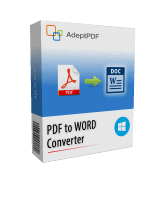
$29.95
SÜRESI DOLMUŞ
Giveaway of the day — Adept PDF to Word Converter 3.70
Convert Adobe PDF documents into Microsoft Word format withour formatting loss
$29.95
SÜRESI DOLMUŞ
Kullanıcı puanı:
77
Yorum yapın
Adept PDF to Word Converter 3.70 giveaway olarak 20 Mart 2017 tarihinde sunulmuştu
Bugün Giveaway of the Day
Windows için bir sistem temizleme ve ayarlama paketi.
Adept PDF to Word Converter is a program to convert Adobe PDF documents into Microsoft Word format with a minimum loss of formatting information. This conversion utility instantly converts PDF files to formatted MS Word documents preserving layout and graphics.
Sistem Gereksinimleri:
Windows 2000/ XP/ 2003/ VISTA/ 7/ 8/ 10 or above
Yayıncı:
AdeptPDF StudioWeb sayfası:
http://www.adeptpdf.com/Dosya boyutu:
5.3 MB
Fiyat:
$29.95
GIVEAWAY download basket
Developed by Microsoft
Create PDF documents from printable files.
Developed by ES-Computing
Generate, edit, convert and protect PDF files.
Günlük iPhone önerileri »
Welcome to My City: My Friend's House where you get to create your own stories, pretend-play exciting adventures.
Fiyat indirimi: $3.99 ➞ ÜCRETSİZ
Fiyat indirimi: $1.99 ➞ ÜCRETSİZ
Fiyat indirimi: $0.99 ➞ ÜCRETSİZ
Fiyat indirimi: $4.99 ➞ ÜCRETSİZ
Explore the ultimate 3D ragdoll experience in an infinite world with lifelike motion and dynamic impacts.
Fiyat indirimi: $0.99 ➞ ÜCRETSİZ
Günlük Android önerileri »
Fiyat indirimi: $0.99 ➞ ÜCRETSİZ
A simple light meter for measuring illuminances (lux) by using the light sensor of your android device.
Fiyat indirimi: $0.49 ➞ ÜCRETSİZ
Fiyat indirimi: $1.99 ➞ ÜCRETSİZ
Fiyat indirimi: $0.99 ➞ ÜCRETSİZ
A simple tool that allows you to view your current WiFi connection signal strength.
Fiyat indirimi: $0.99 ➞ ÜCRETSİZ
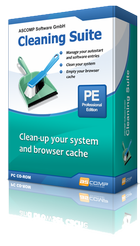
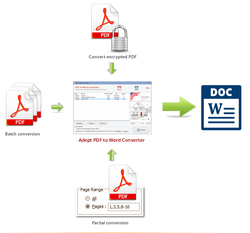
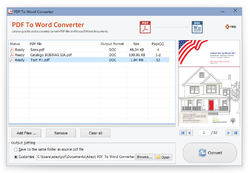
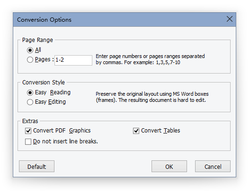

Adept PDF to Word Converter 3.70 üzerine yorumlar
Please add a comment explaining the reason behind your vote.
Quick and easy download, install and activation. Unknown developer of obfuscated location. Weird off-putting EULA which unsuccessfully rewrites that belonging to an entirely different software last heard of back in Win95 days. The question inevitably arises as to if this offering is actually a re-badged product from a different developer.
Tested on four different files, two of them originally prepared by the test computer, two of them commercial downloads from commercial websites.
Of the two prepared on the test computer, the first -- a single page -- was converted with 100% accuracy but editing was a hassle due to the need to constantly re-size text boxes to prevent line bounce. The second document, of 14 pages, comprising a single image and two paras of text per page, defeated the software entirely: it found all the images but lost all the text (in both 'Easy Read' and 'Easy Edit' mode.)
Of the two pdf files downloaded from commercial websites, conversion was 100% accurate but, again, editing a hassle. Text boxes needed re-sizing to contend with line bounce; boundaries often remained quirkily impervious to adjustment with the result that text finished up being written on top of existing text in unintelligible outcome. It was noticeable that in one pdf file -- of a 12-page brochure -- text editing resulted in entire lines whiting out, including text lines that had not been subject to revision anyway. The only way to determine if editing had been successful was to scroll further through the .doc then reverse to allow refreshing.
As pdfs (most often in a commercial environment) can be marked up / edited with expensive Adobe software, the need for pdf to Word conversion is pretty minimal. At home, where such software is unlikely to figure in the average user's programs armory, then yes, there's a place for it. This software, however, though it impresses - generally -- with its conversion capabilities, didn't impress on test with post-conversion tasks.
One caveat does need to be born in mind though: this kind of conversion work is considerably more complex than might appear on the surface. The processes involved are capricious in that what they result in on one computer may not necessarily be what they result in on another: a computer's individual configuration can affect the outcome.
In my case, I need -- though very infrequently -- to convert a pdf file for the purposes of editing, not for the purposes of merely converting it, sitting back, and looking at it. On that basis then, thanks GOTD and thanks to today's developer, but this isn't for me. Uninstalled.
Save | Cancel
Converted to Word - Yes.
Document is NOT editable in Word.
It is just an image in Word. Not very useful.
Save | Cancel
Downloaded and installed on Windows 10 Home (64). Installation and registration was effortless and quick. I tried this out on a simple 1-page PDF that includes a table, and I was amazed at how fast the conversion took place. I have only one minor complaint: the table seems to have moved up on the converted page so that it appears to start underneath a previous item. Maybe it skipped a blank line. Not a real problem as I can now edit it in Word.
Thanks Adept and GAOTD for making this available.
Save | Cancel
I'm happy to say the program converted a pdf file preserving all hyperlinks !
(I noticed Word 2003 had to convert the newly created doc file to able to open it)
Word 2007 in compatibility mode could save the file as docx reducing it's size significantly.
Although "Adept PDF to Word" doesn't seem to need MS Word or MS Office to be installed the file couldn't be opened properly using Atlantis.
Maybe some of the other alternatives to MS Office can,so please let me know.
Take care.
Save | Cancel
I just installed and tested the program. This is what I found.
If the PDF file has actual text that can be copied and pasted then this program works as expected.
If the PDF file is actual an image of text (were the text was converted to graphics when the PDF file was created), then you will end up with an image in the resulting Word Doc.
This program does NOT do OCR - the ability to edit the Word doc is entirely dependent upon how the original PDF was created.
The only time this software is worth using is when the PDF file is of the first type described above AND you want the resulting format as close to the original as possible.
I will not not keeping the program as 90% of the time my situation doesn't match the limited usefulness as described above.
-John
Save | Cancel