Her gün sizlere, piyasa değeri onlarca dolar olan bir programı tamamen ücretsiz olarak sunuyoruz!

Giveaway of the day — AcroPano Photo Stitcher 2.1.3
AcroPano Photo Stitcher 2.1.3 giveaway olarak 20 Mart 2012 tarihinde sunulmuştu
AcroPano Photo Stitcher 2.1.3, fotoğraflarınızdan göz alıcı bir panorama meydana getirir. Yazılım bunu tamamen otomatik olarak yapar ancak aynı zamanda size tam bir denetim sağlar. Bu sayede ortaya çıkacak olan sonucu tam olarak denetleyebilirsiniz.
Program hakkındaki yorumlarınız ve bilgi alışverişi için: CHIP Online Forum
Akıllı fotoğraf organizasyonu:
- İlgili fotoğrafları otomatik olarak doğru bir biçimde sıralar
- Otomatik fotoğraf birleştirme
- Desteklenen çıktı biçimleri: JPEG, BMP, TIFF, PNG veya TGA.
- Çoklu birleştirme modu: yatay panorama; 360 derecelik panorama, dikey panorama.
Sistem Gereksinimleri:
Windows 98/ 2000/ XP/ Vista/ 7
Yayıncı:
AcroPano.comWeb sayfası:
http://www.acropano.comDosya boyutu:
4.25 MB
Fiyat:
$99.00
Öne çıkan programlar

BigAnt Instant Messenger is an effective solution for office communication. This Set up a secure and stable messaging system for your company daily communication. Easy for maintenance and with advanced features. Key features:
- Send instant message and offline message;
- Share file or folder;
- Send group message;
- Voice and video chat;
- Remote Desktop;
- Host conference;
- Send password-protected message;
- User friendly.

Designed for 3D interactive online digital magazine publication, aXmag is innovative conversion tool for creating page flipping reading experiences online. aXmag PDF to flash converter, creates digital page flip magazine. Turn your plain PDF documents into dynamic magazine and view the contents like vivid papers. You can now send your catalogs, manuals, flyers, reports, whitepapers, newsletters, brochures, magazines, photo albums and other digital documents in SWF and simply browse them in IE. Apply 15% discount using special Coupon Code “AXMG-7C6P” during checkout.
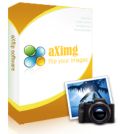
aXimg creates 3D flipping photo book, photo album with your digital images. Import your images into aXimg, and enjoy this creative and ease-of-use program. You can easily customize the page layout, specify your image and output settings, and add your music into photo books. Moreover you will fully control the output files, whether keep it locally, or upload the files online to share with your families and friends. Apply 15% discount using special Coupon Code “AXMG-7C6P” during checkout.
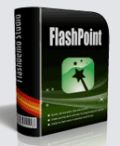
FlashPoint Pro is an easy flash authoring tool, it converts PowerPoint file to flash respect almost all features in PowerPoint. Very easy to use with a dramatically reduced output flash file size. Supports Office 2007. It Accurate Conversion your PPT to flash, for greater and Easier Accessibility on a website. New Features:1.Capture most video clips (MPG,MPEG,ASF,WMV); 2.Support MP3,WAV,WMA audio 3.Allows Add corresponding lyrics to background music to create a MTV. Apply 10% discount using special Coupon Code “FLAS-U8RR” during checkout.
GIVEAWAY download basket
AcroPano Photo Stitcher 2.1.3 üzerine yorumlar
Please add a comment explaining the reason behind your vote.
Gudday - I've used a few photo stitchers in my time of doing property inspections - the initial best was a program for the Canon digital camera 'Canon Photostitch' - it had similar outputs to this, and required horizontal or vertical photo arrangements. The blending between pictures was similar to this AcroPano Photo Stitcher 2.1.3.
Sadly that free-with-a-camera piece of software's availability was removed and it's effectively no longer available (there is a workaround - if your a keen google searcher, you will find it)
Then I used a couple of others such as the java platform based Autostitch and AutoPano.
Autostitch has features AcroPano Photo Stitcher 2.1.3 lacks, such as taking a mess of pictures from all around you to form a fisheye view of where you are - not just horizontal or vertically arranged photos - again the detail of the output was low resolution, but it worked fairly well.
AcroPano Photo Stitcher 2.1.3 makes a better resolution output and it is very user friendly, the way it dives into fairly advanced features simply and cleanly is admirable - for example the use of control points in the advanced section.
However, when you compare to things like Hugin, a suite of photo manipulation and blending tools to apply a range of methods to creating a panorama, this is very simplistic. It's an easy entry software which presents a good output, but fails in some of the more complicated aspects where tweaking and masking might be useful.
Price - I can guess where people might say this is too expensive, but I understand the ownership of photo merging IP is well controlled so this might have costly licencing behind it. I think it's too much, but I like a lot of 'under the hood' options - and dont mind Hugin crashing every 24 minutes (which it does, until I get to know what settings to avoid).
I've had no crashes with my play of AcroPano Photo Stitcher 2.1.3. It's reasonable, simple, does what it says it does, and produces a clean output with the input sizes working well.
Usability - Easy & you cant go wrong (unless its not a horizontal or vertical set of photos)
Output - Simple but effective.
Features - limited outputs (jpg, targa, bmp, tiff & one other)
Missing features are the non-vertical and non-horizontal panoramas. Changing the number of control points. Web quality colour manipulation. Straight Line projection (ie, make one feature into a straight line which is then used to warp the rest of the picture).
Overall - 2.25 out of 5. Competent and simple.
Dear all,
I'm Tony from acropano.com. It's my pleasure to publish acropano again in Giveaway of the Day.
This is the online tutorial of acropano.http://acropano.com/photo-stitcher-tutorial.html
Just remember you have to keep 20-30% overlaps between photos then the program will detect the similar point and stitch them into a whole panorama.If you don't have one, try the demo photos we provided?http://www.acropano.com/download/sample.zip
Please feel free to contact me if you have any problem or suggesstion. I will be happy to hear from you.
The obvious and necessary comparison is with the freeware Microsoft ICE. Here are my brief first impressions.
APPS doesn't allow drag-and-drop file loading, but in every other way is faster and simpler to use. The stitching mechanism seems better than ICE - more tolerant of out-of-plane camera movement. The saved file (using "best" quality) of APPS is about two-thirds the size of ICE's, and the loss of definition is only just appreciable to the naked eye, certainly negligible for ordinary purposes.
Whether these advantages are worth an extra $99 is for the user to decide, of course. I think I shall continue to use ICE. I'm used to its idiosyncrasies now, and its demands for a little extra care with the actual camera-work are probably a good thing in the long run!
The software is okay; the results using the sample images provided from the developers web site are pretty good, but how does this perform with more difficult panoramas (for example taken with different lens types).
I can do the same for free with for example Hugins Panoramic Stitcher that has much more in the way of manual control and has lens type data included. That's available from the Sourceforge site:
http://hugin.sourceforge.net/download/
The overall impression I get is of a basic photo-stitcher with a boring interface. For $99 I'd expect something a little more professional looking. That said, it does its job well and with no extra controls to confuse novice users is very easy to use. It's a straight out of the box type software.
I would suggest to the developer that they improve the user interface and add tool tips that can either be set to show when the program opens or to access via a toolbar. I'd also include a manual mode where the user can adjust control points manually.
The other things that seems missing from this expensive software are a 360 degrees viewer. You can stitch images to create a 360 degree view, but there's no viewer provided to view them.
The ability to include lens data for example wide angle, rectilinear (normal) orthographic, stereographic etc would also be of use otherwise you will get problems stitching together images taken form all but the rectilinear lens type.
I'd also include a decent help document onboard rather than forcing users to go to your site. The examples you use on the site are too small to be of any use, plus it would be nice if you had links to several video tutorials.
Just another thumbs up for Microsoft ICE
http://research.microsoft.com/en-us/um/redmond/groups/ivm/ice/
Surprised poor Hariks has been voted down for suggesting it. Its a great program, and has an excellent community.
The new version accepts video too, so you can quickly video a panorama, then turn that into a panoramic photograph.
The software allows full control over the end result of the panorama, and is blisteringly quick. Its always free, too.



Hakan, elbette bende, dediğin gibi seçenek sunmuş diye aynı senin dediğin şekilde defalarca benim istediğim klasörü göstererek kaydetmeye çalıştım.Fakat benim istediğim klasörü seçtiğimde,kaydediyormuş gibi görünüyor kaydetmiyor.Ancak programın kendi seçimi olan paylaşılan resimlere kaydetmesinde hiç bir sorun yok.
Zaten o seçimi oraya gönülsüzce koymuş. Dikkat ettiysen sönük görünümlü.yani tercihe bağlı seçilemez gibi birşey.Farklı sistem yüklü makinaların hepsindede aynı oldu.Normalde bana Zonerin Panorama aracı çoğu işimde yetiyor,(Zoom özelliği var.) Bazen birleşim yerlerinde renk karışımlı bir dekor gereken işlerdede HP nin İmage Zone sinde yapıyorum.(malesef zoom altında çalışma özelliği yok.Bendeki oldukça eski bir sürüm)Basit resim birleştirme işlerinde İCE iş görüyor,onu yüklü tutmuyorum.Çok sayıda basit birleştirme işi çalışmalarım olursa yükleyip işim bitince kaldırıyorum.Selamlar
Sayın Duc Attix,sizde haklısınız,hata bendemi diye,beş altı makinada deneyince 100 Dolar kıymet biçilen program bu olmamalı diye düşündüm.Kantarın topuzunu kaçırmış olabilirim. Selamlar
Save | Cancel
Yahu arkadaşlar.. Adamın emdiği sütü burnundan getirmişsiniz yine.. Ne gerek var böyle fırça çeker gibi yorumlara..Kim size bedava program vermeye mecbur ki ? Böyle bir zorunluluk mu var ?
Atalarımızın güzel bir sözü var "hediye atın dişine bakılmaz" derler..
Beğenen beğenir indirir kurar kullanır..Beğenmeyen bakar geçer..
Save | Cancel
Hatalı, ÇÖP
Save | Cancel
@Recommender dediklerinin bir kısmına katılıyorum fakat program istediğin klasöre resim çıktısını kaydedebilmen için seçenek sunuyor. "Save as" butonuna tıkladıktan sonra gelen pencereden ikinci sıradaki seçenek klasör seçimidir. Programı kullanırken hata alanlar büyük ihtimalle aynı çözünürlükteki (örn. 550x360 px) resimleri kullanmadıkları için hata alıyor. Birleştirilecek iki resmi aynı boyutlarda kullanmaya çalışın. Onun dışında basit ve fiyatının aksine oldukça kullanışsız bir yazılım.
Save | Cancel
Norton virüs uyarısı verip programın kurulmasına izin vermiyor.
Save | Cancel
okadar uğraştım devamlı hata veriyor
Save | Cancel
:) ayıp olmasın indirim.!
Save | Cancel
Panorama Maker 5 Pro kullanıyordum. Fotoğraf makinemi satın alırken hediye olarak verildi. Bu program daha kullanıcı dostu. İşlemleri daha hızlı gerçekleştiriyor. Beğenmeyen arkadaşların beklentisi yüksek olabilir. Ancak amatör işlemler için fazlasıyla yeterli gördüm. Teşekkürler GOD.
Save | Cancel
Gereksizzzzzzzzzzzzzzzzzzzzzzzzzzzzzzzzzz...
basit va saçma.. bir program..
Save | Cancel
arkadaşlar nasıl regiter yapıyorsunuz yardımcı olurmusunuz
Save | Cancel
son derece işlevsiz bir program. photoshop varsa ne gerek var diye düşünüyor insan. ve bunun yaptığı işlemi yapan daha iyiler var kesinlikle.
Save | Cancel
Sayın üretici
100 dolar ödenecek bir panorama programı,Herşeyden önce senin istediğin klasöre değil,benim istediğim klasöre çıktısını kaydetmelidir.
Ayrıca isteğe bağlı birleştirme yapılabilmesi güzel bir özelliktir ve sırf bu nedenle programını denemiştim.Ancak; 100 dolar ödenecek bir programda, Piksel piksele bir seçim yapılabilmesi için zoom altında bayrakların dikilebilmesi gerekir. Senin programın ancak düz birleştirmelerde sadece iki resimle çalışılırsa başka bir programımızda yoksa mecburiyetten kullanılabilir.Tıpkı Microsoft image compozite editor veya HP nin image zone unu mecburiyetten kullandığımız gibi. Eh yoklukta mecburiyetten kullanacaksak onlar bedava onları kullanmaya devam ederim.
Anlatabildimmi ? Senin programının önceki sürümleride düzgün çalışmıyordu.Bunu zaten biliyorsun.Bu sürümünde çalışmasını iyi kötü sağlamışsın,bu konuda tebrik ederim.Ancak sen bu programı para ile vereceksen.
1 -) Senin istediğin yere değil,benim gösterdiğim klasöre kaydetmesi gerekiyor.
2 -) 100 Dolara satacaksanda,isteğe bağlı birleştirmeleri bir piksellik küçüklükte noktalara bayrakları rahat ve görerek dikebilmemiz gerekiyor.
çoklu birleştirmelerde saçmalamasına birşey demiyorum.Çünkü,zarar yok biz ikişer ikişer birleştirir sonra birleştirdiklerimizi birbiriyle birleştiririz.Bu konuyu kusur saymıyorum bile.Tabiki aslında,100 Dolar ödenecekse,bu konuda kusurdur.
Uzun lafın kısası,sağol bu gün bedava verdin yüz dolar istemedin.Fakat ben bedavada olsa kaldırdım.Bana şimdilik HP İmage zone ile İCE yetiyor.
Sağol,kolay gelsin.
Save | Cancel
program çalışmıyor hata var
Save | Cancel
guzel
Save | Cancel
lisans kodunu alıp sitesinden programı yükleyebilirsiniz kendi email adresini girip ben öyle yaptım
Save | Cancel