Her gün sizlere, piyasa değeri onlarca dolar olan bir programı tamamen ücretsiz olarak sunuyoruz!

Giveaway of the day — Acethinker Music Recorder 1.2.6 (Win&Mac)
Acethinker Music Recorder 1.2.6 (Win&Mac) giveaway olarak 17 Aralık 2020 tarihinde sunulmuştu
Music Recorder, kullanıcıların kullanışlı yollarla müzik toplamaları için etkili bir yazılımdır. Temel işlev, çeşitli kaynaklardan akan sesi kaydetmektir. Spotify veya radyo istasyonu gibi bir web sitesinden bir şarkıyı dinlemekten zevk aldığınızda, onu doğrudan bu araçla kaydedebilirsiniz. Kaydedilen her şarkıya sanatçı, albüm vb. bilgileri içeren ID3 etiketi otomatik olarak eklenecektir. Bu, adını veya diğer bilgileri bilmek zorunda kalmadan yayınladığınız herhangi bir şarkıyı kaydetmeyi çok kolaylaştırır.
Sistem Gereksinimleri:
Windows 8/ 8.1/ 10; Mac OS X 10.8 and above
Yayıncı:
Acethinker SoftwareWeb sayfası:
https://acethinker.com/music-recorderDosya boyutu:
41.8 MB
Licence details:
1 year license with free updates and support
Fiyat:
$39.95

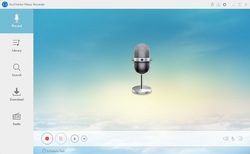

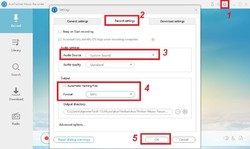





Acethinker Music Recorder 1.2.6 (Win&Mac) üzerine yorumlar
Please add a comment explaining the reason behind your vote.
Having not tried this software, they state the main purpose of this program is to record radio (internet), id tag etc... Nexus Radio does this and does it very well, and is a full featured FREE program. As for PC audio recording, there are so many excellent FREE programs available. Now I am not knocking the software itself, it may be a fine bit of work, but I hardly see the sense of offering a program of this type for $39.95 when there is so many good free alternatives with UNLIMITED upgrades.
Save | Cancel
Hello Everyone,
Thanks for your interest in AceThinker Music Recorder. On behalf of tech support team, we would like to express our sincere gratitude to you. In order to help you better utilize this tool, we just place this post here with useful guides and more. Also, if you have any suggestions or questions regarding this product, you could either send your feedback here or post in the support center as mentioned below.
Please follow the instructions of Giveaway of the Day to install Music Recorder on your computer. Once done with installation, you can choose an option below to learn how to register.
Option 1: Read user guide on our website
Registration Guide for Windows & Mac (Webpage):
https://acethinker.com/music-recorder/register-music-recorder
Registration Guide for Windows (Video): https://youtu.be/1fBwm_XcVJg
Registration Guide for Mac (Video): https://youtu.be/7l3rB4eUuTc
Option 2: Read the brief text guide below
1. Activate the software, click "Log in & Sign Up" on the pop-up registration window and then click "Sign Up".
2. Enter your email and password to proceed sign-up step. Then you'll receive a verification code via email immediately. Please note that this is to verify your account and not the registration keycode.
3. Copy the verification code from your email, resume to the software and then setup your account.
4. Now click into your account again, click “Active” on the pop-up window (or click the user’s icon on top-right menu) enter your registration keycode directly into the field.
5. Click “Confirm” to finish your registration and enjoy!
Tech Support
If you have any problems or suggestions about our product, please feel free to send us your feedback via online form (https://acethinker.com/support/contact-us) or drop an email to support@acethinker.com.
Save | Cancel
can not log in or sign up ;as user ac shows you are not VIP ,nor accepts KEY CODE.please guide
Save | Cancel