Türkçe
Her gün sizlere, piyasa değeri onlarca dolar olan bir programı tamamen ücretsiz olarak sunuyoruz!

$39.95
SÜRESI DOLMUŞ
Giveaway of the day — AceThinker Mirror 1.5.3.10 (Win&Mac)
iPhone/Android'i bilgisayar ekranına yansıtın!
$39.95
SÜRESI DOLMUŞ
Kullanıcı puanı:
67
Yorum yapın
AceThinker Mirror 1.5.3.10 (Win&Mac) giveaway olarak 10 Kasım 2021 tarihinde sunulmuştu
Bugün Giveaway of the Day
Control remote desktop or laptop from any device and anywhere!
AceThinker Mirror, mobil ekranınızı USB kablosu veya Wifi aracılığıyla bilgisayara yansıtmanız için çok yönlü bir araçtır. Bunu yaparken, çok daha büyük bir ekranda oyun oynamanın, canlı akışın veya cep telefonunuzdaki herhangi bir şeyin keyfini çıkarabilirsiniz. Ayrıca, mobil ekranı kaydetmek, ekran görüntüsü yakalamak ve hatta mobil klavyeyi kontrol etmek için kullanışlı işlevlerle birlikte gelir (bu özellik yalnızca Android'de).
Temel özellikler:
- Android'i Fare ve Klavye ile Kontrol Edin.
- Ekran görüntüsü alın.
- Kayıt ekranı.
- Uygulama verilerini senkronize edin.
- Android ve iOS yansıtmayı destekler.
- Windows ve Mac'te kullanılabilir.
Sistem Gereksinimleri:
Windows 10/ 8.1/ 8; Mac OS X 10.10 and above
Yayıncı:
Acethinker SoftwareWeb sayfası:
https://acethinker.com/mobile-mirrorDosya boyutu:
177 MB
Licence details:
Ücretsiz güncellemeler ve destek ile 1 yıllık lisans
Fiyat:
$39.95
Öne çıkan programlar
GIVEAWAY download basket
Developed by Research In Motion
Developed by HTC Corporation
Developed by Wondershare Software Co., Ltd.
Developed by FonePaw Technology Limited
Günlük iPhone önerileri »
Fiyat indirimi: $19.95 ➞ ÜCRETSİZ
Fiyat indirimi: $0.99 ➞ ÜCRETSİZ
Every Day Spirit is a collection of beautiful, original, hand-crafted wallpapers created to make your phone look amazing.
Fiyat indirimi: $0.99 ➞ ÜCRETSİZ
Fiyat indirimi: $4.99 ➞ ÜCRETSİZ
Fiyat indirimi: $1.99 ➞ ÜCRETSİZ
Günlük Android önerileri »
Fiyat indirimi: $0.99 ➞ ÜCRETSİZ
Fiyat indirimi: $0.99 ➞ ÜCRETSİZ
Spelling Right is a new challenging educational spelling game that will test your English spelling skills.
Fiyat indirimi: $2.29 ➞ ÜCRETSİZ
Fiyat indirimi: $0.99 ➞ ÜCRETSİZ
Fiyat indirimi: $1.49 ➞ ÜCRETSİZ



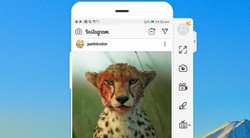
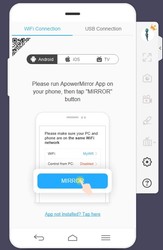

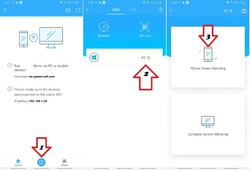


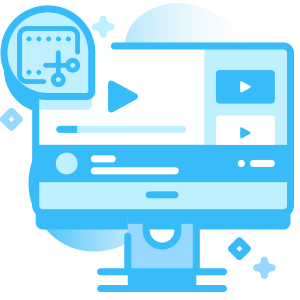


AceThinker Mirror 1.5.3.10 (Win&Mac) üzerine yorumlar
Please add a comment explaining the reason behind your vote.
Long process installation and registration.
Once installed and started mirroring found out can't control my mobile phone with mouse or keyboard.
Found a lag in sound.
Save | Cancel
Tested briefly on Iphone Xr and older Iphone 5c and both worked, using the same Wifi network on both devices to mirror phone screen with the audio to my laptop and also using USB connection. Some of the benefits included taking a screenshot of whats on the phone display, recording the screen, using the pc screen to show something to other people), and being able to view notifications popping up with the phone in another location instead of viewing holding the phone in my hand, or perhaps while recharging. The display being on the laptop screen was an improvement for a few games I tried in which the text was a bit too small viewing on the phone itself with the older 5c and they could not work yet on the latest os of the Xr. It would be an additional improvement if the program allowed for more sizing options for the mirrored screen on the pc other than the full screen and stretched to fit the full screen such as options for half screen, double width or a dynamic resizing the window size. which may work better. If you have an android the additional ability to interact with your game/program via using the pc mouse/keyboard directly instead of on the phone makes it a sure winner, but this is lacking in the iphone version so some benefits are lost by having to use the phone for the actual input. The whiteboard feature is very minimal just allowing drawing on screen with one size cursor having a few color changes and reset, this could be improved greatly as it might allow someone to mark up photos on their phone with arrows and text for example and then screenshot to save to pc. There appeared to be minor lag in audio in a few cases using wifi but there are some options in settings that may improve performance and can also use the direct USB connection in those cases.
Save | Cancel
My setup: Android v11, PC Windows 7, network, NOT USB.
Installed on both phone and PC no problems, I figured out their nomenclature and got it registered no problem.
Connected fine, easy, and I do get some functions, not many, though, I wonder if USB connection supports more features.
Here's a summary of what I got:
Does not seem to let me do anything on the PC but watch - PC mouse movement, PC mouse clicks, and PC keystrokes are not recognized in or on the displayed phone screen.
Funny, but when the phone blanks to black, the PC display still shows the phone's top and bottom information and control frames, though the central area on the PC display is black.
The PC can't make the phone "wake up".
It is nice to see my phone display larger on my computer screen, and it can be screen-grabbed via the PC [ Print Screen ] function, but the frame that is displayed around the program on screen disappears and is somehow not part of the print screen, even though I can see it right there on the screen, the program's frame edges themselves are denied to the PC screen grabber, I've never seen anything hide visible on-screen elements only from print screen before - weird.
And there are significant delays between actions on the phone and the resulting following tracking on the display on my computer.
I could not get sound from the phone to the PC, so recording, say, a phone call is not a possibility - drat!
This also means that using the PC as the display for a movie or Zoom meeting requires still using the phone's own sound, headphones, microphone.
The headphone symbol in the software is NOT to toggle headphone sound on and off but it's to open a web page for tech support.
The mirroring just drops off after a while, perhaps there is an internal timing disconnect in the phone where apps go to sleep?
So it can't be easily used as a video cam presentation for my PC, things go to sleep, and there is no sound.
Recording files are incompatible with Microsoft Media Player, but open ok in the independent MPC Media Player Classic.
It's an interesting idea, and needs a great deal more work to make it have any powerful function.
This is v1 ( ok, v1.5.3.10 ), so maybe v2 will bring more function?
Thanks for letting us explore this and share.
.
Save | Cancel