Türkçe
Her gün sizlere, piyasa değeri onlarca dolar olan bir programı tamamen ücretsiz olarak sunuyoruz!

$39.95
SÜRESI DOLMUŞ
Giveaway of the day — AceThinker Mirror 1.4.8.5 (Win&Mac)
iPhone / Android için bilgisayar ekranına ayna özelliği
$39.95
SÜRESI DOLMUŞ
Kullanıcı puanı:
63
Yorum yapın
AceThinker Mirror 1.4.8.5 (Win&Mac) giveaway olarak 12 Haziran 2020 tarihinde sunulmuştu
Bugün Giveaway of the Day
Easily turn your webcam and microphone on/off and protect your privacy.
AceThinker Mirror, mobil ekranınızı USB kablosu veya Wifi üzerinden bilgisayara yansıtmanız için çok yönlü bir araçtır. Bunu yaparken, çok daha büyük bir ekranda oyunun, canlı yayının veya cep telefonunuzdan herhangi bir şeyin tadını çıkarabilirsiniz.
Sistem Gereksinimleri:
Windows 10/ 8.1/ 8; Mac OS X 10.10 and above
Yayıncı:
Acethinker SoftwareWeb sayfası:
https://acethinker.com/mobile-mirrorDosya boyutu:
158 MB
Licence details:
1 year license
Fiyat:
$39.95
Öne çıkan programlar
GIVEAWAY download basket
Developed by FonePaw Technology Limited
Developed by Research In Motion
Developed by HTC Corporation
Developed by CoolMuster Studio
Günlük iPhone önerileri »
Fiyat indirimi: $29.99 ➞ ÜCRETSİZ
Fiyat indirimi: $3.99 ➞ ÜCRETSİZ
Fiyat indirimi: $7.99 ➞ ÜCRETSİZ
Outfit gives recommendations on what to wear for cycling and running outdoors in different weather conditions.
Fiyat indirimi: $2.99 ➞ ÜCRETSİZ
Fiyat indirimi: $10.99 ➞ ÜCRETSİZ
Günlük Android önerileri »
Introducing the new generation of math learning apps powered by handwritten digit recognition.
Fiyat indirimi: $2.99 ➞ ÜCRETSİZ
Fiyat indirimi: $0.49 ➞ ÜCRETSİZ
Fiyat indirimi: $2.99 ➞ ÜCRETSİZ
A math learning game with fun and engaging gameplay and as we all know learning through play and fun is more effective.
Fiyat indirimi: $2.99 ➞ ÜCRETSİZ
Fiyat indirimi: $0.49 ➞ ÜCRETSİZ


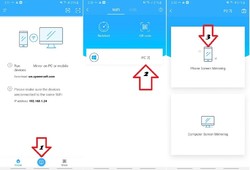







AceThinker Mirror 1.4.8.5 (Win&Mac) üzerine yorumlar
Please add a comment explaining the reason behind your vote.
I wasted so much time on this. I cannot get it to work, why make it so difficult to activate?!?
Save | Cancel
Hi there,
I’m not sure if I wasted my time for it?
After complex registration process,
Its not recognizing my wifi, (and I can’t use my USB as an option),
Its not recognizing QR code either.
What else can be done to recognize my wifi, (and I can’t use my USB as an option),
and QR code???
Please advice.
Save | Cancel
What happens after a year?
Save | Cancel
Their support does not even mention AceThinker Screen Mirror so I can't ask what or where the Android App is. Very complicated registration too.
Save | Cancel
Hello Everyone,
Thanks for your interest in AceThinker Mirror (Windows & Mac). On behalf of tech support team, we would like to express our sincere gratitude to you. In order to help you better use this tool, we just place this post here with useful guides and more. Also, if you have any suggestions or questions regarding this product, you could either send your feedback here or post in the support center as mentioned below.
Note: Please follow the instructions of Giveaway of the Day to install this software on your computer. Once registered, you will get a full license with free update for one year. Please beware that it’s for one year only, but we provide free tech support for you during this time.
Important!
Learn how to register this software (choose one that suits you below)
3.Registration guide:
https://acethinker.com/mobile-mirror/how-to-register.html
3. Step by step text guide:
• Get installation file as well as instruction file from Giveaway of the Day (click the green button at the beginning of this web page), and then install the program properly on your computer.
• Follow the instruction to obtain keycode from AceThinker campaign page (https://acethinker.com/giveaway). Once clicking “Get giveaway Version” button, you’ll see a pop-up window which contains keycode.
• Now go to run the software, click “Active” on the welcome window (or click the user’s icon on top-right menu), and then enter your registration keycode directly into the field.
• Click “Confirm” to finish your registration and enjoy!
User Guide:
https://acethinker.com/mobile-mirror/how-to-use-acethinker-mirror.html
IMPORTANT: Don’t worry if you’re not able to register the software, just send your email address associated with the user account to us and we’ll help you unlock it. Our support team will help you within 24 hrs: support@acethinker.com or https://acethinker.com/support/contact-us.
AceThinker Support Team
Save | Cancel