Her gün sizlere, piyasa değeri onlarca dolar olan bir programı tamamen ücretsiz olarak sunuyoruz!
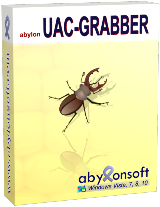
Giveaway of the day — Abylon UAC-GRABBER 2020.3
Abylon UAC-GRABBER 2020.3 giveaway olarak 2 Haziran 2020 tarihinde sunulmuştu
Programları yönetim bağlamında, Windows UAC özelliğinin istediği onay iletişim kutusunu atlayarak hızlı, sorunsuz bir şekilde yürütün.
İşletim sisteminin kritik bir güvenlik özelliği olduğu iddia edilmesine rağmen, bilgisayarınıza güvenilir bir uygulama yüklemeye veya güncellemeye çalıştığınızda Windows Kullanıcı Hesabı Denetimi (UAC) sıkıntı haline gelme eğilimindedir.
Abylon UAC-GRABBER, Windows'un güvenlik özelliğinin çeşitli nedenlerle çalışmanıza izin vermediği programları yürütme veya araçlara erişme konusunda size yardımcı olmak için tasarlanmış bir uygulamadır. Tek yapmanız gereken, erişmek istediğiniz yazılım çözümünün adını yazmak ve uygulama bunu, otomatik olarak açacaktır.
Sistem Gereksinimleri:
Windows Vista/ 7/ 8/ 10 (x32/x64)
Yayıncı:
AbylonsoftWeb sayfası:
https://www.abylonsoft.com/uac-grabber/Dosya boyutu:
47.7 MB
Licence details:
Lifetime
Fiyat:
$24.10

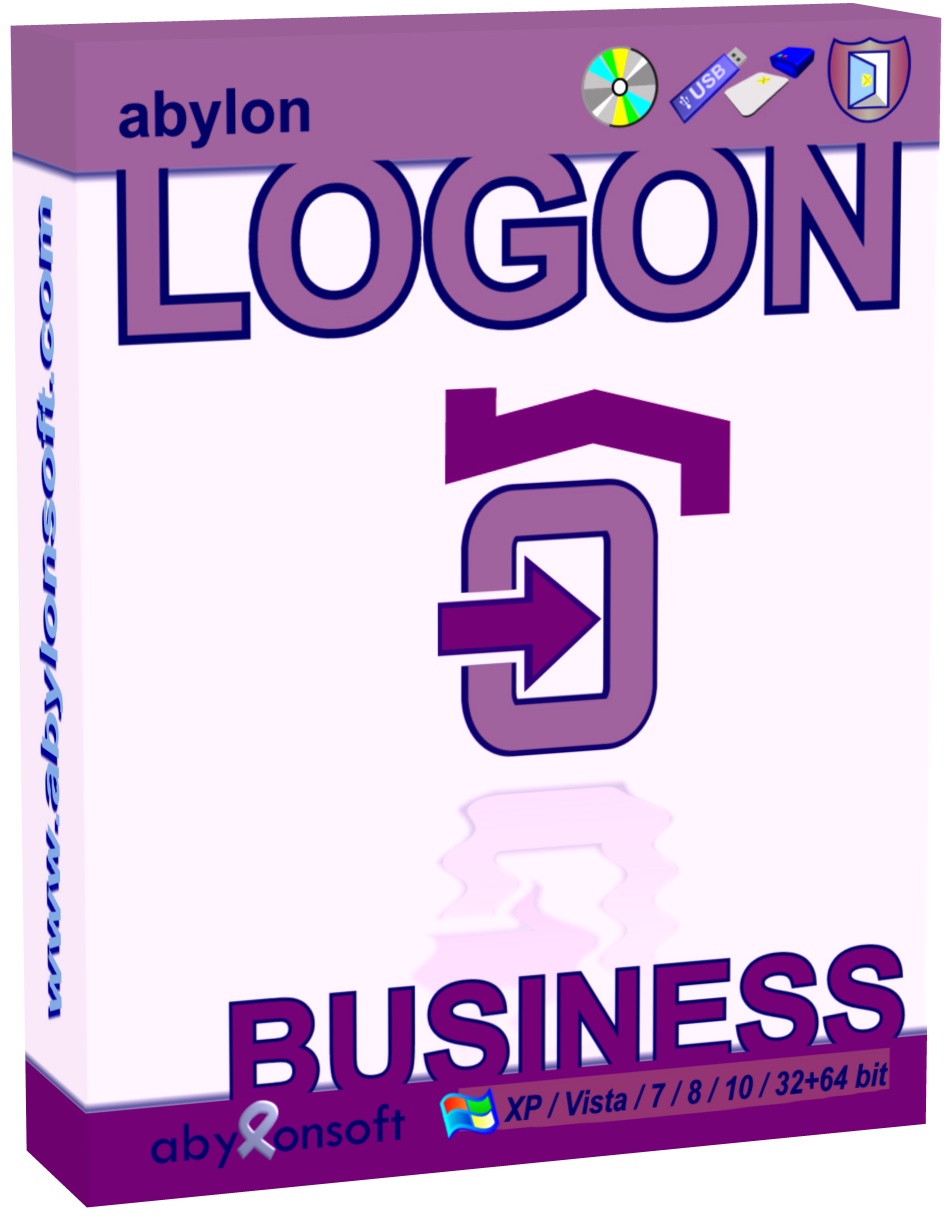
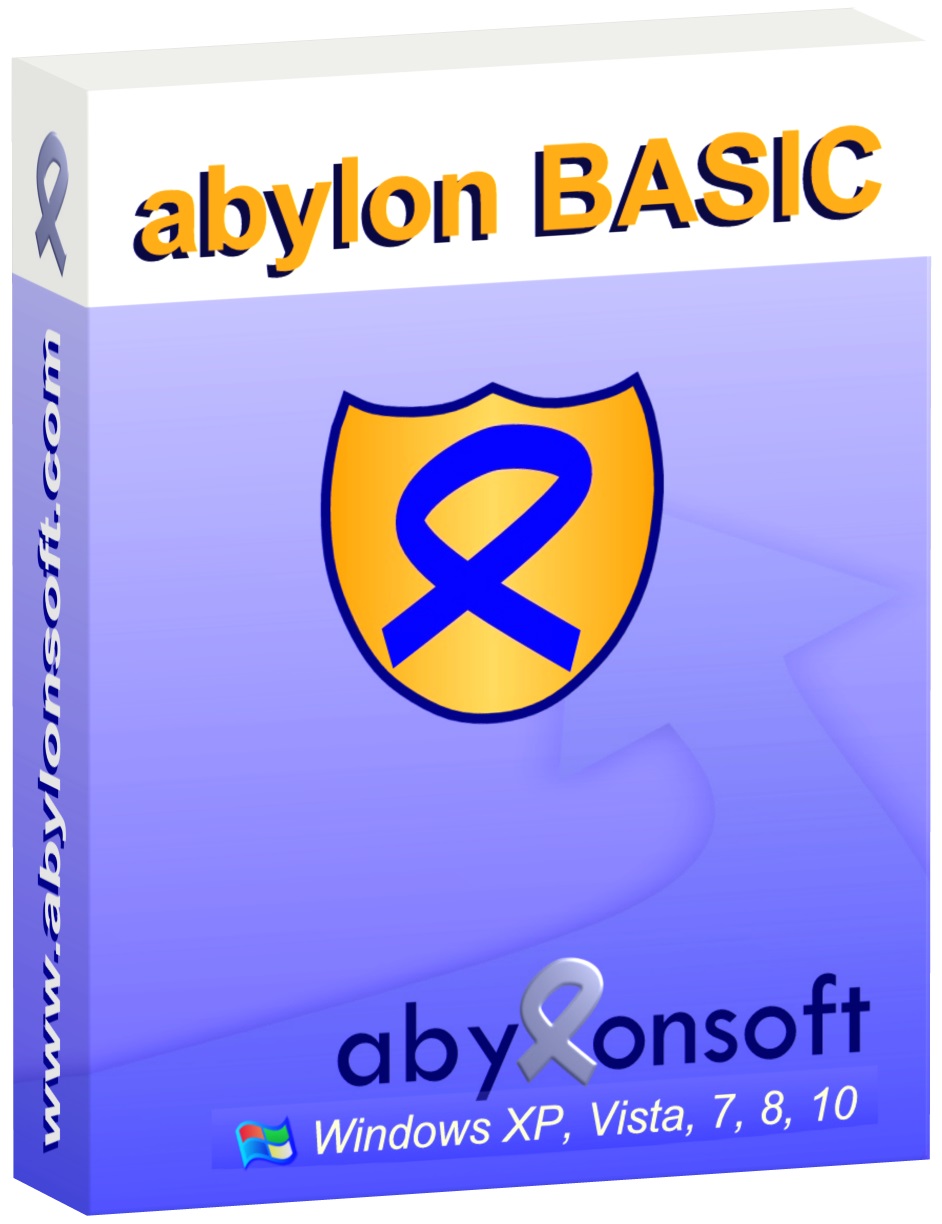
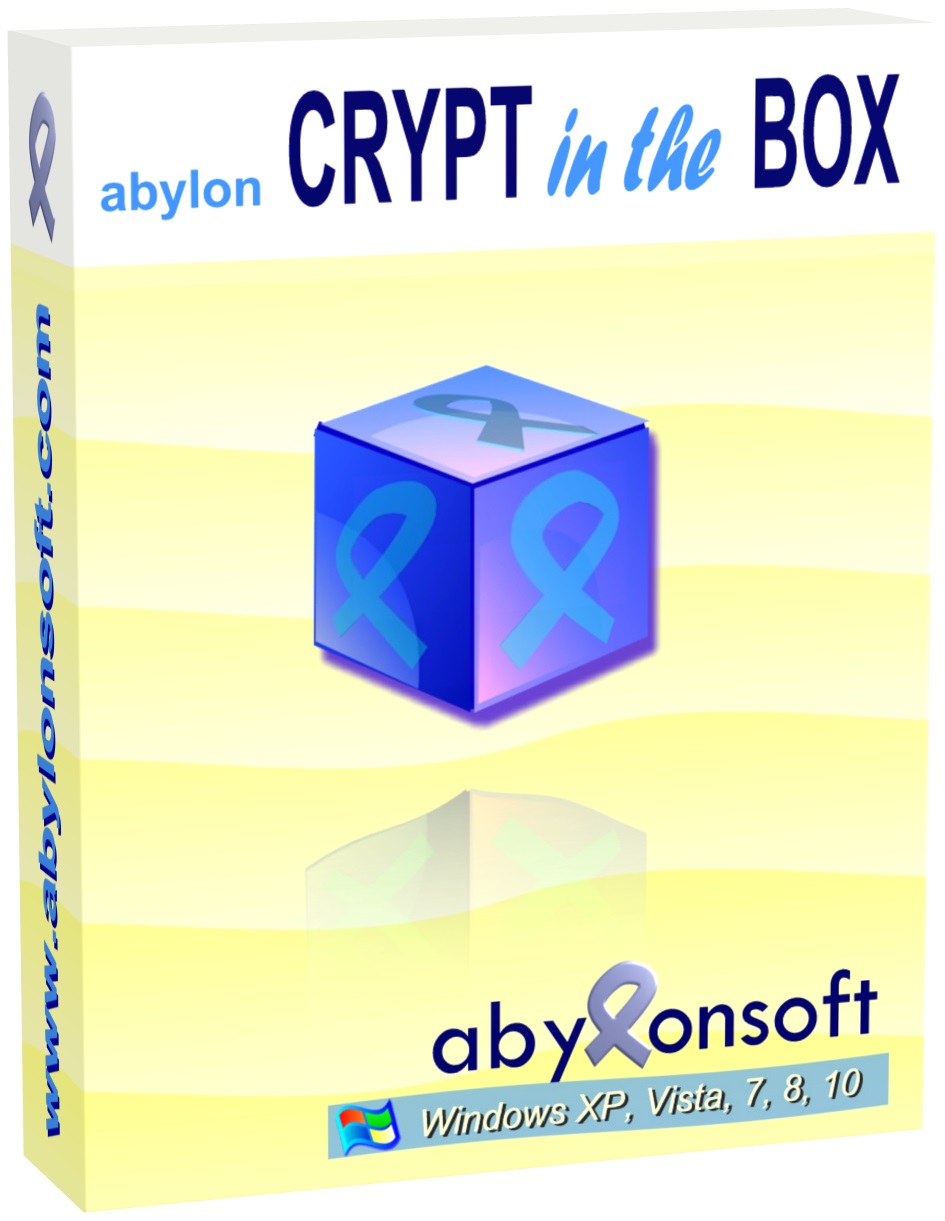
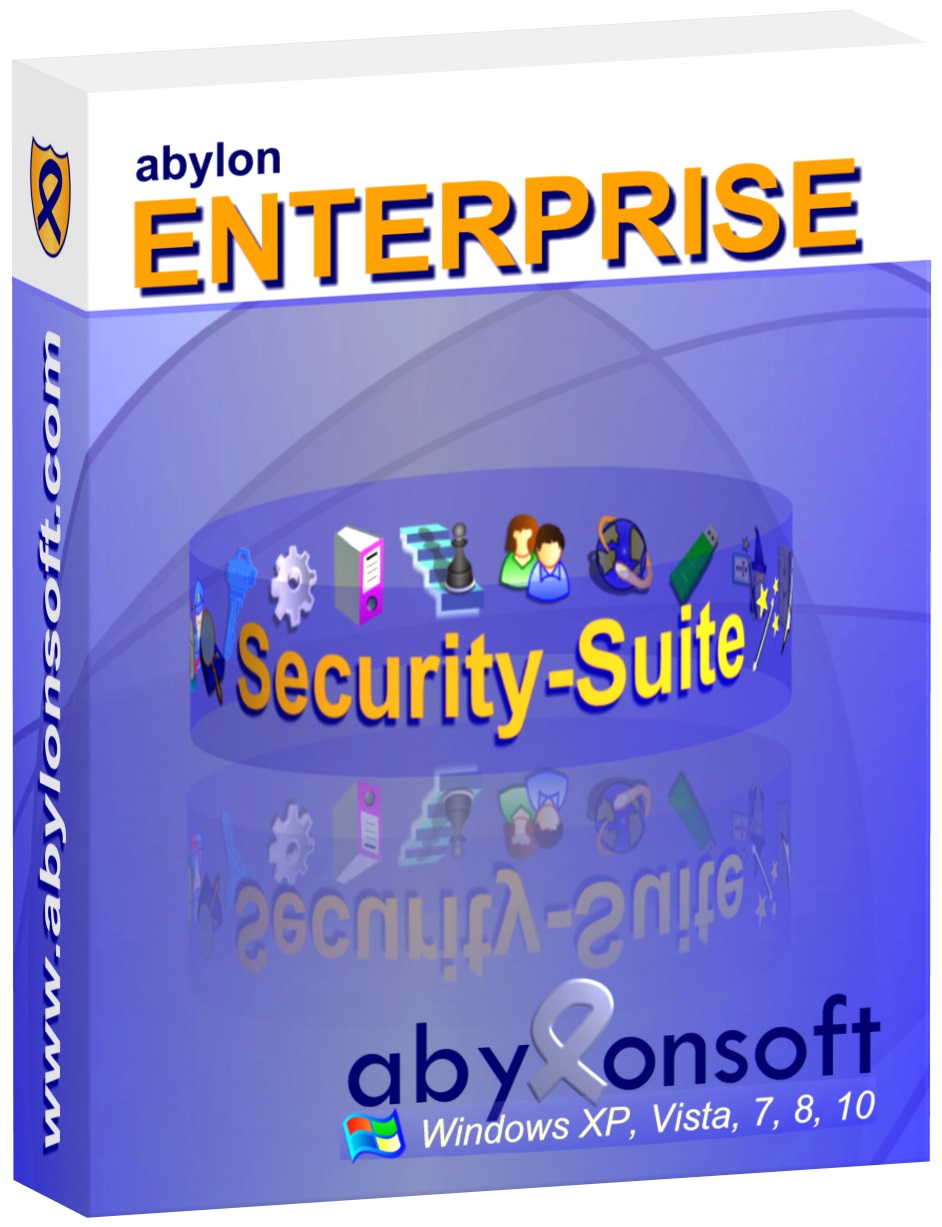
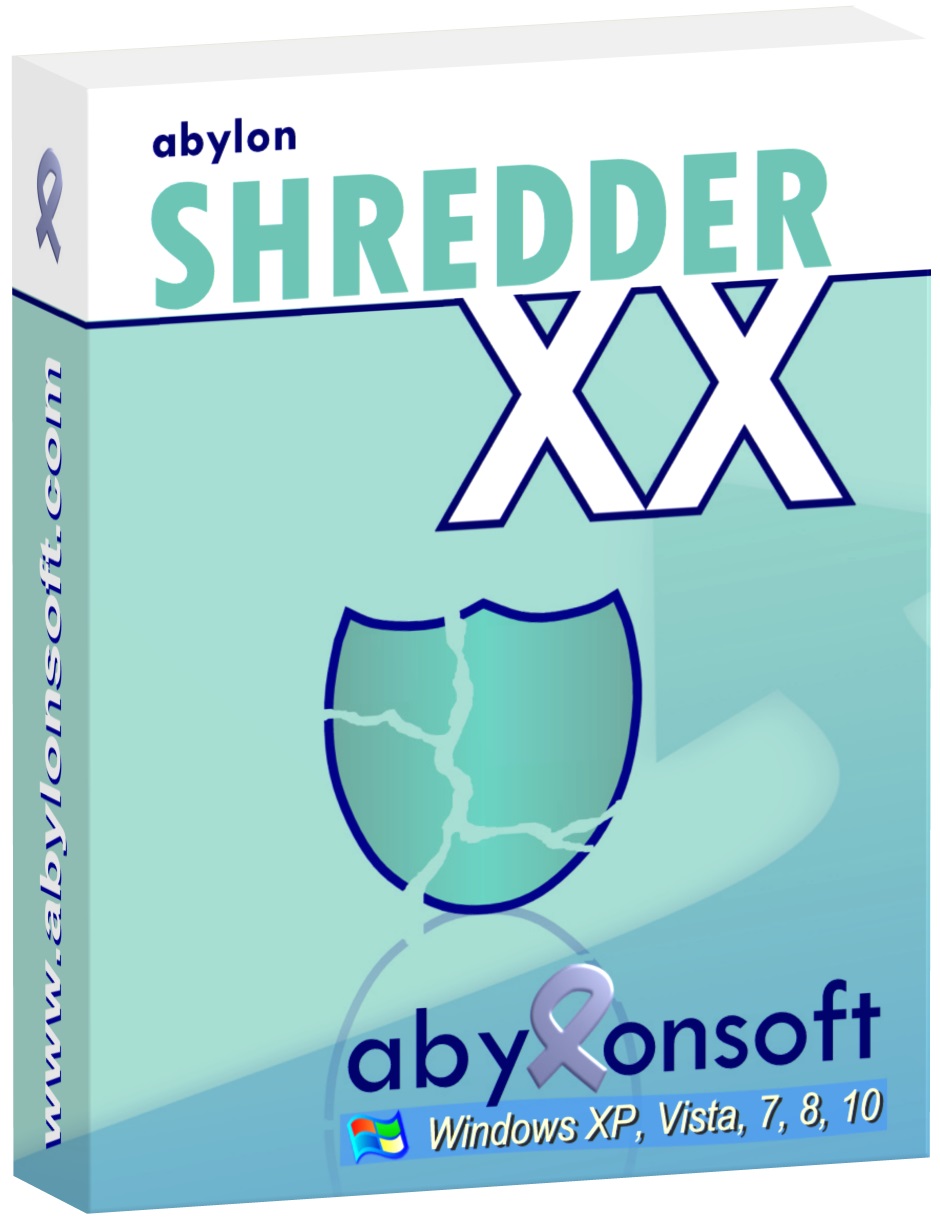

Abylon UAC-GRABBER 2020.3 üzerine yorumlar
Please add a comment explaining the reason behind your vote.
I think there is a reason why UAC prompt is necessity. It is called security and it takes only few seconds to confirm yes (or no). There is no need to give access 3rd party software like this one to mix up your UAC settings.
Also if you think you don't need UAC at all, you can disable it by typing UAC in the search field on your taskbar and turn UAC off, drag the slider down to "Never notify" and click OK.
Save | Cancel
James N, I agree but surely the point of this program is to allow that on a program by program basis ?
Every time I use CCleaner or ICE I'm prompted, but I know & trust these so would choose to allow without UAC, programs like erasers etc I would not. A blanket switch off of UAC is a bad idea
Save | Cancel
PaulW, Windows has such huge attack surface already, why would anyone put such even wider hole in their ssecurity/privacy by using such software is beyond my comprehension.
Save | Cancel
While in general it is better NOT to "work around" the UAC (or to even turn it off...), there are some situations when it is breaks your well planed workflow.
First: I must agree, I never tested Abylon´s´ tool - but there are 2 simple reason for this is
1.) I use "AutoHotkey" for this (and even sometimes use it working on "foreign" computers...)
2.) Abylon´s´tool is pretty heavy on space (and not portable, too)
How do I do it?
by just running a .AHK-script which runs all essential needed tools via simple 1-letter shortcuts! Only when AutoHotkey is initially run, I HAVE to answer the UAC question - all tools started later via AutoHotkey do no longer ask me again!
BTW:
For good reasons I prefer a special shortcut mode of AutoHotkey for "my" essential tools:
simply pressing an assigned letter for more than 0,6 sec. because I never found this to interfere with other hotkeys on any other machine I had been working on.
For those, who are interested in how this works, here is a short example for the letter "t":
$T::
KeyWait, T, T0.6
If (!ErrorLevel)
Send t
else
run TotalCmd.exe
return
Have fun
Save | Cancel