Her gün sizlere, piyasa değeri onlarca dolar olan bir programı tamamen ücretsiz olarak sunuyoruz!

Giveaway of the day — Abylon APP-BLOCKER 2013.2
Abylon APP-BLOCKER 2013.2 giveaway olarak 6 Ağustos 2013 tarihinde sunulmuştu
Windows'u başlattıktan sonra bilgisayar otomatik olarak pek çok uygulama (APPs) başlatmaktadır. Çoğu zaman bu işlemler kullanıcı tarafından görülmez. Bunların çoğu bilgisayarı denetleyen, güncelleştirme arayan veya periyodik görevleri gerçekleştiren uygulamalardır. Her uygulama normal olarak bilgisayarın işlemci gücünü, hafızasını kullanarak yavaşlamaya neden olur. The abylon APP-BLOCKER programı kayıt defteri ve açılış girişleri gibi tüm uygulamaları ve ayrıca tüm kullanımdaki işlem ve hizmetleri net olarak görmenizi sağlar. Bir tıkla açılışta devreye giren (APP) uygulamarı engelleyebilir ya da tamamen silebilirsiniz.
Ana özellikler:
- Başlat mönüsündeki başlangıç girdilerini tamamen kaldırılması.
- Kayıt defterindeki Çalıştır, RunOnce, RunOnceEx girdilerin tamamen kaldırılması.
- Programların (Görev listesi) kalıcı şekilde temizliği.
- Hizmetlerin kalıcı şekilde durdurulması ve kaldırılması.
- x32 ve x64 işletim sistemi destekli
- "Logged in" ve "Tüm kullanıcılar" destekli.
Sistem Gereksinimleri:
XP, Vista, 7, 8 (x32/64)
Yayıncı:
AbylonsoftWeb sayfası:
http://www.abylonsoft.com/app-blocker/index.htmDosya boyutu:
28.1 MB
Fiyat:
$28.36
Öne çıkan programlar
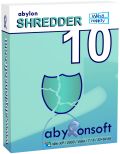
The working with the computer and the browsing in the internet leave numerous digital traces on the disk. The normal functions of the operating system don’t delete these traces completely. In order to delete the data really, the abylon SHREDDER overwrites the files, internet traces und freespace up to 35 times.
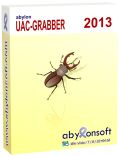
With abylon UAC-GRABBER you can decide in advance, if you start a program directly and without further enquiry. While maintaining the Windows security concept persists, the confirmation dialog box appears only in truly critical situations. In Windows 8, in addition to be an alternative boot menu will appear.
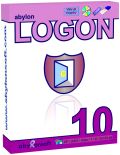
abylon LOGON protects your computer against illegal access in a comfortable kind. You need only to train a smart card, a rremovable media (e. g. memory stick) or a CD with your windows login data. In future you need only this physical key for the login authentication. If you leave the computer you need only to pull the smart card or the USB stick and your computer automatically lock or logoff.
GIVEAWAY download basket
Abylon APP-BLOCKER 2013.2 üzerine yorumlar
Please add a comment explaining the reason behind your vote.
Unlike other users here I didn't find this utility so bad, since it groups any running app in order to give you the ability to select those processes necessary for system startup and those belonging to the "RunOnce" list in the system Registry.
So for what it does it deserves a THUMBS UP!
But 28 BUCKS? Come on...LOL...the developer of this GAOTD probably lives on another planet and is totally unaware of the existence of many FREEWARE alternatives out there which do the same thing and even more for FREE...
----------------------------------------------------------------------------------------------------------------------------------------------------------------------------------------------------------
First of all, if you use the awesome FREE PC Tuneup utility "Toolwiz Care" you don't need a program like this, because Toolwiz Care already sports an amazing startup module showing you even how many second each process takes to load (and it also gives you the ability to disable or even delay any app at startup).
http://www.toolwiz.com/products/toolwiz-care
If your main goal is to permanently block any kind of unwanted processes staring at Windows boot, besides the award-winning "WinPatrol", you may also use the freeware "N-Shield" for that:
http://www.softpedia.com/get/Security/Security-Related/N-Shield.shtml
But if you are eager to use more sophisticated apps to manage your Windows Startup processes & services for FREE, no problem:
http://www.smartpcutilities.com/startupmaster.html (==> great FREE app)
https://www.kace.com/products/freetools/process-director
http://tcpmonitor.altervista.org/startupeye-monitor-registry-startup
http://www.nirsoft.net/utils/what_run_in_startup.html
http://www.softpedia.com/get/Tweak/System-Tweak/Startup-Sentinel.shtml
http://technet.microsoft.com/en-us/sysinternals/bb963902.aspx
Not happy yet? Try this FREE GEM (warning: only suitable for SUPERGEEKS...are you?):
http://www.softpedia.com/get/System/System-Miscellaneous/Process-Hacker.shtml
There is also a great FREE & PORTABLE tool called "SYSTEM SECURITY GUARD", which helps you keep your system safe by checking any processes, modules and files running in your system through a massive cloud-based file security database:
http://www.systemsecurityguard.com
Besides that, to perform an automatic threat analysis of a whatsoever Windows Service with an integrated online Virus/Malware scan, in order to detect the presence of any possible malicious rootkit services hidden behind legitimate running services, also try this FREE GEM (to do that it uses a sophisticated heuristic analysis and other advanced anti-rootkit techniques like the "Bypass Hook" method):
http://securityxploded.com/winservicemanager.php
28 bucks?? ==> LOL <== !!!!!!!!!!!!!!!!!!!!!!!!!!!!
Enjoy!!
Got to use this program one time before and while it does what it's engineered for, there is a bit of irony in the fact that it actually adds to your boot time since it's running at boot along with everything else.
Also, it's a bit intrusive since it loads as a full window at boot.
In the end analysis, yes it does what it states but also exacerbates the problem at the same time.
Pros
*Startup manager + process blocker in one
*Also works with services
Cons
*Cannot delay startup programs or proccesses
*Has a terrible interface
*Cannot be minimized to system tray
Free Alternatives
Task Blocker (block processes and programs)
Autoruns (startup manager)
WinPatrol (delay startup programs and more)
Final Verdict
Click here for final verdict and full review
This can easily be done without any software by doing the following:
Press both the Windows key and the R keyAfter the Run window pops up type in msconfig and press okNow click on the tab labeled Start-up
A list should appear of all the programs which start when you start up your computer. Now just find which programs you don't want to start up and remove them from that list by deselecting the box next to it.
If you'd like your computer to never slow down, then switch to a Free as in Freedom OS which is completely controlled by the user unlike the proprietary Windows and Mac OS. Try switching to a free GNU/Linux Distro like gNewSense for the full free as in freedom experience. Or if you're just looking to speed things up and maybe not very good with computers, try out an easier to manage distro like Kubuntu which is 100% FREE like almost every other GNU/Linux distro out there!
msconfig and CCleaner suffice. And are safer to use.



Halihazırda windows da da aynı işleve sahip bir msconfig varken neden bunu indirelim ki?
Save | Cancel