Her gün sizlere, piyasa değeri onlarca dolar olan bir programı tamamen ücretsiz olarak sunuyoruz!
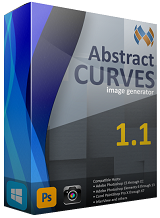
Giveaway of the day — Abstract Curves 1.190
Abstract Curves 1.190 giveaway olarak 29 Ağustos 2019 tarihinde sunulmuştu
AbstractCurves kullanarak istediğiniz herhangi bir çözünürlükte muhteşem görünen duvar kağıtları veya posterler üretebilirsiniz. Program aynı zamanda fotoğraflarınıza logo / filigran eklemenizi de sağlıyor. AbstractCurves ile bu tür işlemlerin tamamını kendinize göre özelleştirebilir ve otomatikleştirebilirsiniz.
Sistem Gereksinimleri:
Windows XP/ Vista/ 7/ 8/ 10; Processor: Intel Core 2 Duo, Xeon or better processor(s); Memory(RAM): 2 GB (4 GB recommended); Video Card: OpenGL 2.0 capable video card with 256 MB VRAM running at 1280x800 or higher; Hard Disk: 200 MB available disk space
Yayıncı:
AbstractCurvesWeb sayfası:
http://abstractcurves.com/Dosya boyutu:
20.4 MB
Fiyat:
$20.00





Abstract Curves 1.190 üzerine yorumlar
Please add a comment explaining the reason behind your vote.
Unfortunately the same version as given here three years ago.
Save | Cancel
Jeff,
Before that the 2nd January 2016,
Save | Cancel
I have this from the Giveaway a couple of years ago. It has the same version number. Any chance it's a teeny bit more recent?
It's quite fun although I haven't used it much on an ongoing basis. You can make some very nice backgrounds.
However it isn't high-DPI friendly and everything looks teeny on a 4k monitor (which I didn't have two years ago). The usual way I fix this didn't work beyond the initial screen asking if you want to start a new image, etc.
Hence I'd say if you don't have it then it's quite a bit of fun, but probably a pass if you have a lot of pixels on your screen... unless the authors have a tip?
P.S. Note, on Win 10 Pro x64 I did RMB->Properties->Compatibility->Change High DPI Settings->Tick "Override..." at bottom and select "System(Enhanced)"
Save | Cancel