Her gün sizlere, piyasa değeri onlarca dolar olan bir programı tamamen ücretsiz olarak sunuyoruz!
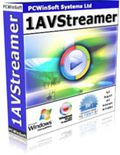
Giveaway of the day — 1AVStreamer
1AVStreamer giveaway olarak 3 Ağustos 2010 tarihinde sunulmuştu
1AVStreamer canlı video ve ses yayınları yapmak için kullanabileceğiniz bir uygulam. En büyük farkı ise kullanım kolaylığından geçiyor. Bütün ses ve video kaynaklarını destekleyen bu uygulama ile herhangi bir kaynaktan kolayca yayın yapabilirsiniz.
Program hakkındaki yorumlarınız ve bilgi alışverişi için: CHIP Online Forum
Online ses ve video yayınını kolaylaştıran bu uygulama sayesinde isterseniz yayınları zaman aralıklarına bile bölebilirsiniz. Bütün internet bağlantı türlerini destekler. İsterseniz bütün yayınlarınızın kopyalarını sabit diskinizde saklayabilirsiniz.
Sistem Gereksinimleri:
Windows 98/Me/NT4/2000/XP/2003/Media Center/Vista/XP x64/Vista x64/7 x32/7 x64
Yayıncı:
PCWinSoftWeb sayfası:
http://www.pcwinsoft.com/1avstreamer/landing.aspDosya boyutu:
8.10 MB
Fiyat:
$59.95
Öne çıkan programlar

1AVCapture is the ultimate solution for audio video capture, recording, and broadcasting on the PC. 1AVCapture is a powerful audio video capture application that enables users to easily capture, record and broadcast whatever can be heard or seen on the PC: desktop screen video capture, webcam video capture, time-stamped video capture, Internet streaming video recording, streaming audio recording, composite video capture, stealth video capture, streaming video capture, desktop video streaming, webcam video broadcasting, game video broadcasting, and a lot more.

1AVCenter is a powerful Windows application that does the work of an entire library of audio and video applications. 1AVCenter is an all-in-one software for screen capture, video capture, audio capture, webcam capture, computer monitoring, home security monitoring, desktop screen live broadcast, webcam broadcast, streaming video capture, webcam Internet publishing, and secure file sharing.

1AVMonitor is the all-in-one webcam video remote surveillance and desktop remote monitoring tool that allows users to secure their home, office, kids, and their PC. 1AVMonitor offers remote access to live video and audio, recorded video and captured pictures. The program does not require any client software, and allows remote access from any web browser.

ScreenCamera is a virtual camera for your desktop and a webcam multiplier. It turns any video/chat application into a screencast solution. It allows you to send video of any selected area on your screen, any selected application window, your entire desktop, or you can even choose to follow your mouse pointer as you move around the screen. If you have a webcam you can connect it through ScreenCamera and use it on multiple applications simultaneously. ScreenCamera works with Skype, UStream, Justin.tv, AIM, MSN Messenger, Yahoo! Messenger, PalTalk, CamFrog, Stickam... You name it.

SuperLauncher is a powerful application launcher. It allows you to launch your favorite programs, websites, and folders using keyboard hotkeys or one-click of the mouse. SuperLauncher is all about speeding up your life on the PC, allowing you to produce more in less time and get to the end of the day with a lot less stress on your mind.
GIVEAWAY download basket
1AVStreamer üzerine yorumlar
Please add a comment explaining the reason behind your vote.
This program is very limited if you don't have a blog or a website.
It publishes audio or video streams on to YOUR website or blog. If you don't have one of those, don't waste your time like me checking out it's features. They are all listed in the description above.
Thank you GAOTD I publish my own using PHP utilities not compatible with my forum.
But if I wanted audio or vidio in my websites it looks like it does it easily.
The installation wizard appears to offer the option to install in c:\Windows\Program Files. Upon clicking "Next", however, it moves to the option to install in c:\Documents and Settings\All Users. Clicking "Back" only puts you into the same loop.
I suppose the install wizard has been kludged (by design or otherwise) to only allow install into the latter directory.
Because:
1. I do not want it there, and
2. I do not trust a program so poorly presented,
I am not installing the program until this is fixed, and I would urge others to follow my example.
Oddly, if I create the folder c:\Program Files\1AVStreamer before attempting to install, the wizard will offer that folder as the first option, but then goes into the same useless loop.
Not quite the way to install confidence in a program!
William, I had the same problem too, and when I got to the page where it said to install at c:\Documents and Settings\All Users, I clicked the "change" button, entered c:\program files\AV1Streamer, and it installed there with no problems. Minor glitch, but that's a workaround.
The program will not register if you don't close the program after downloading it. To register the downloaded program correctly, uncheck the launch case, close the program, activate and then reopen it. You will see that it is registered to Giveawayoftheday.
It's funny, but we are all so reluctant (or rather just forget) to read the readme file on these things. It instructs you on this one to run the ACTIVATION program FIRST before running the SETUP program. I did and it installed flawlessly on Windows Vista and showed registered to GAOTD without having to close the program or anything. I have downloaded a lot of their stuff now and have learned to ALWAYS read the readme file first and have had no problems.



Arkadaşlar bu programı kaçırdım. Bana yardım edebilecek varmı yada key verildimi programla beraber?
Save | Cancel