Türkçe
Her gün sizlere, piyasa değeri onlarca dolar olan bir programı tamamen ücretsiz olarak sunuyoruz!

$34.90
SÜRESI DOLMUŞ
Giveaway of the day — Stayfocused Pro 2.4.0
Stayfocused is a handy to-do list with Stayfocused yapacak listesini "Pomodoro Timer" metoduyla görevleri hatırlayarak sizin yerinize yapar.
$34.90
SÜRESI DOLMUŞ
Kullanıcı puanı:
624
Yorum yapın
Stayfocused Pro 2.4.0 giveaway olarak 22 Haziran 2014 tarihinde sunulmuştu
Bugün Giveaway of the Day
An AI-powered object remover for videos and images.
Eğer düzenli bir iş yapıyorsanız Stayfocused tam size göre bir program. Stayfocused fikri The Pomodoro Technique'den geliyor. Fikir 25 dakika çalışmak 5 dakika mola vermekten geliyor.
Stayfocused Pro ne yapar?
- Tekrar görevlendirme: Ne zaman isterseniz görev ayarlama;
- Mola alarmı: 25 dakika sonrasında mola uyarısı;
- Uygulama Başlatıcısı: Herhangi bir uygulamayı görev gerektiğinde açar;
- Site Açma: Görev gereği gereken Siteyi otomatik olarak açar;
- Dokümanları açar: Her dokümanı kendi uygulamasında açar;
- Pencere Gizleme: Gerekmeyen pencereleri kapatır;
- İkonları Gizleme: Masaüstü ikonlarını göreve göre gizler;
- Duvar Kağıdı Ayarlama: Göreve odaklanmak için uygun duvar kağıdını seçer;
- Rapo Görüntüleme: Zamanınızı nasıl değerlendirdiğinizi gösteren rapor hazırlar.
Sistem Gereksinimleri:
Windows XP, Vista, 7, 8 (x32/x64)
Yayıncı:
BytesignalsWeb sayfası:
http://www.bytesignals.com/stayfocused_pro/Dosya boyutu:
12.3 MB
Fiyat:
$34.90
GIVEAWAY download basket
Developed by TypingMaster Inc.
Developed by IBM
Developed by Kovid Goyal
Developed by Adobe Systems Incorporated
Günlük iPhone önerileri »
Please feel free to give a rating!
The FIRST and the ONLY calculator supports both new iPad & iPhone 5 Retina display in the market.
Fiyat indirimi: $0.99 ➞ ÜCRETSİZ
Fiyat indirimi: $2.99 ➞ ÜCRETSİZ
Please feel free to give a ★★★★★ rating!
The most powerful unit converter in the market.
Fiyat indirimi: $0.99 ➞ ÜCRETSİZ
Fiyat indirimi: $1.99 ➞ ÜCRETSİZ
Fiyat indirimi: $1.99 ➞ ÜCRETSİZ
Günlük Android önerileri »
Whether you're a fan of io games, survival games, or just looking for a fun new game to play, this one is for you!
Fiyat indirimi: $0.99 ➞ ÜCRETSİZ
A collection of icons based on the well-known candy bar.
Fiyat indirimi: $0.99 ➞ ÜCRETSİZ
Fiyat indirimi: $5.99 ➞ ÜCRETSİZ
Fiyat indirimi: $0.99 ➞ ÜCRETSİZ
A nice-looking and beautiful battery charging animation app.
Fiyat indirimi: $1.49 ➞ ÜCRETSİZ

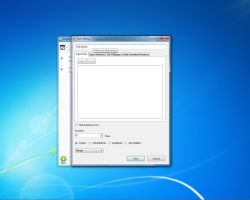



Stayfocused Pro 2.4.0 üzerine yorumlar
Please add a comment explaining the reason behind your vote.
Installed and self registered without problems on a Win 8.1 Pro 64 bit system.
A Chinese company with a name without address : Bytesignals is founded by the programmer Dajia Chu
This is something different. A program based an the "pomodoro technique"
http://en.wikipedia.org/wiki/Pomodoro_Technique
I have to admit, that I never heard about this. Wikipedia shows with their reference list, that this technique seems not to be very common...
As the blog of this software developer with the last entry on August 1th, 2013.
A small to fullsize resizable window opens. In the options you can define your personal alert sound, ding-dong...
You add a task, with a name, but no description, you can open a file assigned to this task or open a webpage, change a wallpaper and hide all unrelated windows.
And contrary to the "pomodoro" idea you can define a duration of the planned task between 1 minute and one day (1440 minutes).
There is no logic control, whether additional defined tasks fit in the time frame.
A very simple taskplaner. I would say much to simple, but the "pomodoro technique" is based on "keep it as simple as possible".
Another approach to a structured day - and something for the nerd, who can say: "I'm using now pomodoro, don't disturb me in the next 25 minutes." What???
Uninstalled via reboot. My use of pomodoro is pasta.
Have a nice sunday!
Save | Cancel
Hi all,
Please see the Pomodoro Techinque topic here
http://www.quora.com/Pomodoro-Technique
http://www.quora.com/Why-do-you-think-the-Pomodoro-Technique-is-so-effective
http://www.quora.com/Pomodoro-Technique
Why I develop this tool?
1. It helps me to overcome my procrastination
2. I am a coder, have a rest during working is important to me, it tips me to have a rest.
3. Logs time, so I can review how much time I spent on daily working.
If you have any comments, welcome!
Save | Cancel
Best Pomodoro technique software : XorTime (http://www.xoring.com/). Free of course...
Save | Cancel
This program did not install for all users. I switched to an admin account to install the file, and opted to have quick start and desktop icons created. I started the pomodoro timer in my admin account. When I switched back to my user account, I found that no icons had been created in the user account, and that the timer was not running in the user account. I started the program from the all programs menu and was asked to insert a registration number or buy the program. In order for this program to be useful to home users the setup file should ask in which accounts the program is to be installed, and it must be possible to synchronize the pomodoro timer in multiple accounts.
Save | Cancel
I was using this technique for some time. Did't work at all... I had this "just few more minutes" issue and in the end I didn't take breaks at all.
Save | Cancel