Her gün sizlere, piyasa değeri onlarca dolar olan bir programı tamamen ücretsiz olarak sunuyoruz!
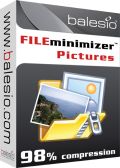
Giveaway of the day — FILEminimizer Pictures
FILEminimizer Pictures giveaway olarak 17 Aralık 2009 tarihinde sunulmuştu
FILEminimizer Pictures dijital fotoğrafları ve görselleri yüzde 98'e varan oranlarda sıkıştırarak size yer kazandırır. Örneğin bir JPEG fotoğraf 5MB tutuyorsa, sadece 0.08 MB'a kadar sıkıştırılabilir. Bu yazılım yeni resim optimizasyon teknolojisi ile görünür bir kalite kaybı olmasızın ve dosya formatını bozmaksızın dosyaları küçültür.
Program hakkındaki yorumlarınız ve bilgi alışverişi için: CHIP Online Forum
FILEminimizer Pictures bütün resimleri kalite ve formatı koruyarak sıkıştırır. Optimize ve daha küçük görsel dosyaları e-posta yoluyla iletmek ya da FlickR, MySpace, HI5 ve Facebook gibi sitelere yüklemek için idealdir. Ayrıca bu yazılım tek tek değil, bütün dijital fotoğraf albümlerini birden sıkıştırabilir, arama sihirbazı ile bilgisayarınızdaki bütün görselleri bulabilir.
Sistem Gereksinimleri:
Windows XP/Vista/7
Yayıncı:
BalesioWeb sayfası:
http://www.balesio.com/fileminimizerpictures/eng/index.phpDosya boyutu:
4.93 MB
Fiyat:
24.95 euro
Öne çıkan programlar

Compress images and photos. Optimize PowerPoint, Word and Excel files by up to 98% without zipping. FILEminimizer Suite combines the functionality of FILEminimizer Office and FILEminimizer Pictures under a single fresh and intuitive interface.

FILEminimizer Server helps to save storage space on servers with optimized office and image files. FILEminimizer Server is a professional storage solution which also helps you to enhance your deduplication strategies.
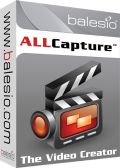
ALLCapture records all your screen activities in real-time and quickly creates internet ready videos and software simulations. Create your own screencasts, demos, tutorials, software simulations and videos for the Internet without any programming language necessary. Convert PowerPoint presentations to Flash. GOTD users can buy ALLCapture for only US$ 99.50 (instead of US$ 199.00)
GIVEAWAY download basket
FILEminimizer Pictures üzerine yorumlar
Please add a comment explaining the reason behind your vote.
A useful program - one small issue that makes this program more trouble than it needs to be.
You have to create new filenames - replacing the existing file requires the server edition of Fileminimizer.
Settings Screen
When asked to "Add this extension to filenames" - if that extension does not include a space character, the program will add one regardless.
Even removing the extension altogether, you end up with filenames like photo .jpg (with a space between the filename and the file extension).
Other than that usability/design issue - the program results are actually very good.
The Good
* Straightforward and easy to use.
* Supports JPEG, PNG, GIF, Bitmap, TIFF, and EMF formats.
* Supports multiple different levels of compression plus gives the user to set a custom level.
* Supports batch processing and drag + drop.
* Works fairly quickly.
The Bad
* Overwrites existing files of the same name in the same output directory without warning.
Free Alternatives
PunyPNG
For final verdict, recommendations, and full review please click here.
Nice program but when it says the quality is good I will disagree with them on that. For normal email pictures and those sent to other devices such as the phone then it is just fine. If you have good quality photos and want to keep them good quality then before you shrink them be sure to make a copy with another name or be sure you name the new picture different. It will delete the old without asking you to replace it if you do not change the neme.
No you can't possibly reduce a photo by 98 percent and keep quality. Usable for some purposes yes but not quality.
For users who cannot work out how to register the software - there are instructions just below the download link you would've clicked on to get the software.
See Here for Instructions
It's not a scam - you just have to actually read and follow the instructions.
The coding could be better, requires a DEP exception if you have DEP enabled for everything, and requests direct disk access, which it doesn't need. Has a number of options, I only tried lossless (I doubt JPEG can be recompressed without some additional loss) keeping the same dimensions and format, because that's generally what I want. Works very well, much better than I expected. Fast for an image compressor with very good results. I batch-compressed a PNG and a JPEG. The JPEG compression was very impressive and visually looks the same, although I didn't do a difference of the rendered images. It handily beat PNGOUT (default settings). Not quite as good as OptiPNG (default settings), but close, and much faster. There are lots of image "optimizers"/compressors, punypng is supposed to have outstanding compression, but it's an online service. By the way, if you install OptiPNG, don't install the third-party GUI/shell-extensions, it was written by an idiot and will seriously screw up your file associations (beyond repair, unless you've done a trace, backup, or perhaps set a System Restore Point).
FYI, I doubt this will matter to anyone, since most people don't even remember CRT's, but I use a CRT as my primary display and a 16:10 1920x1200 cheap LCD as my secondary. I was considering replacing my CRT with an LCD, mostly because I'm fed up with nVidia's horrendous drivers, which have endless problems with dual-monitor setups, are always screwing up my screen resolution settings big-time (I run the CRT at higher than its "native" resolution, which nVidia doesn't like and doesn't support as well as ATI), and has numerous other bugs (although those aren't related to type of display). I wanted to test using an LCD as my primary display, but the nVidia drivers are so screwed-up, that's impossible, so I tried working in front of the LCD, even though the CRT is primary. Naturally, I had to retune ClearType, since the idiots at Microsoft don't actually support multi-monitor setups (ClearType settings should be per-monitor, along with numerous other Microsoft bugs). LCD's don't visibly flicker, and have perfect geometry, but in all other respects, CRT's stomp them. Sure, LCD's are clearer, but the pixelation and ClearType color artifacts (not to mention the lousy LCD colors) drive me nuts, so I have to increase the distance to the LCD, and I don't care for the aspect ratio (the CRT is 4:3, 1920x1440, ATI can drive it at 2048x1536). I mention these issues because many people may not be aware of things besides screen resolution, such as the necessity of tuning ClearType to your liking (an impossible task, since settings that look good with some fonts and sizes look terrible with others), and possibly needing to back off from the display when reading text to get a clearer image (opposite of what you would expect, due to the extremely low resolution of displays). It still annoys me that LCD displays with resolution comparable to my CRT are the way-overpriced 30" 2560x1600 LCD's, which are inferior to cheap CRT's in almost every other respect (and except for resolution, are inferior to cheaper flat-screen TV's).




Merhaba,
yorumlar çok geç onaylanıyor. Dün akşam geç saatlere kadar yorumları takip ettim ve 3 yorum olumsuz yorumladığı için yüklemedim. Kalan yorumlar ancak ertesi gün onaylanmış. İşi gücü bırakıp 24 saaat bu siteyi takip edemeyiz ki! Registeri kaçırdık. pessimistte bu sefer ilgilenmemiş...
Bakın 6 7 ve 8. yorumlar aynı urlyi birbirinden habersiz veriyor ve aralarında 6-7 saat var.
Lütfen yorumlarla zamanında ilgilenin ve onay verin...
Save | Cancel
Arkadaşlar bütün konu bende dahil maalesef az lisan bilmemizden kaynaklanıyor.Buradan aktivasyon kodu alınamayan bir ürün kesinlikle verilmez.Bunu kaide olarak lütfen bir kenara koyalım.Herşeyde readme. dosyasında yazılı.
Nitekim,oraya yazılmış,dosyayı bilgisayarınıza indirdikten sonra,
http://www.balesio.com/gotd2009.php adresini ziyaret edip,orada yazılı olan alanları dolduracaksınız.Mail adresinize anında şifre geliyor.
Oradaki tüm bilgileride register. yazılı yere yazıp,tam sürüme kavuşuyorsunuz.
Açık konuşayım,az birazda sitemim Sevgili Editörümüze..
Bu tür takınılan konularda,en azından yardımda bulunamazmı.Bence bulunur.Bu konuyu bir düşünmesinde fayda var diyor vede herkese sevgilerimi iletiyorum.
Amaç Paylaşım,
Save | Cancel
yorum yazmadan önce
readme.txt yi okusanız
http://www.balesio.com/gotd2009.php
register burada
formu doldurun
email adresinize kod geliyor
Save | Cancel
http://www.balesio.com/gotd2009.php adresini girin
adı ve mail adresini yazın, şifre mailinize gelecek
Save | Cancel
Program standart ayarlarıyla kullanışsız.Ayarlar menüsünden birçok değişiklik yapmak gerekiyor.Tabii Türkçe dil desteği olmadığından değişiklikleri dikkatli yapmak lazım.Ama genel olarak pek kullanışlı bir program değil ..
Save | Cancel
Programı full yapamayan arkadaşlar için gerekli açıklamayı forumda yaptım (burada resimli anlatma imkanım olmadığı için).
Programın gayet güzel ve başarılı olduğu ilavesinide yapıp şimidden iyi kullanımlar diliyorum.
Save | Cancel
Bu nebiçim bi proğram yahu anlayamadım gitti. Eyvallah resimleri küçültüyo hemde 0.0 Mb ta kadar ama aç deyince açacak bir proğram yok diyo. Zaten 0 Mb nasıl oluyo anlamadım. Hiç ükleyerek zaman kaybetmeyin derim.
Save | Cancel
bu proğramı nasıl aktifleştireceğiz seriali nerde yardım lütfen lisans kotunu bulamadım teşekkürler
Save | Cancel
Buy Register Kodu bu kadar zor mudur.
Bedava diyorlar kodu almak için bin yolları var.
Bunu daha hızlı ve kolay olması daha iyi olur.
Ben aktivasyon kodunu alamadım.
İndirenlere duyrulur.
Save | Cancel