Her gün sizlere, piyasa değeri onlarca dolar olan bir programı tamamen ücretsiz olarak sunuyoruz!

Giveaway of the day — Disk Defrag Pro 4.6.0
Disk Defrag Pro 4.6.0 giveaway olarak 2 Ekim 2015 tarihinde sunulmuştu
Disk Defrag Pro sistem işlem halindeyken erişilemeyen dosyaları biçimlendirmeye ve sabit diskinizdeki dosyalara daha hızlı erişebilmek için optimizasyon yapmanıza yardımcı bir programdır. Çoklu programlama seçenekleri hızlı HDD erişimini sağlamaktadır.
Ana Özellikler:
- Sistem dosyalarını biçimlendirme (MFT, pagefile, hiberfil, vb.) işletim sistemi böylece hızlı başlar.
- 4 disk optimizasyon algoritması;
- Sadece biçimlendirme yapmaz, disk alanı yartır ve akıllı dosya yerleştirmesi yapar;
- SSD ve VSS sürücüler için özel algoritmalar sağlar;
- Daha uzun görev programlama seçenekleri ; biçimlendirme ve optimizasyon görevleri.
- Detaylı raporve performans tablosu görüntüleme; programın yaptığı her şeyi ve
PC performansına etkilerini
gözlemleme.
Sistem Gereksinimleri:
Windows XP SP3 (x32)/ Vista SP2 (x32)/ 7 (x32/x64)/ 8/ 8.1 (x32/x64)/ 10 (x32/x64); Hard disk space: 25 MB; Memory: 512 MB; Recommended screen resolution: 1024x700
Yayıncı:
AuslogicsWeb sayfası:
http://www.auslogics.com/en/software/disk-defrag-pro/Dosya boyutu:
12.1 MB
Fiyat:
$29.95
Öne çıkan programlar

BoostSpeed is the simplest way to repair, clean up and speed up your PC. With the 5-star rating from CNET, it is one of the most effective all-in-one PC solutions. BoostSpeed scans your computer to pinpoint the issues that may be responsible for the slowdown, and provides a safe and easy way to fix them along with a complete kit of powerful tools to enhance every aspect of your PC's performance.

Update all drivers on your PC in one click to prevent device conflicts and ensure smooth hardware operation! Driver updater is a safe, fast and intuitive tool. Driver Updater will check your computer for potential driver problems, give you a report on outdated or missing drivers it detects, and lets you quickly update them to the latest manufacturer-recommended versions.
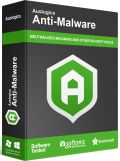
Anti-Malware detects malicious items. It is a small program, so your PC will work as fast as it can. Flexible scheduling of automatic scans will keep your computer safe and secure. The program is easy to set up and run and has a very user-friendly interface. It does not require an Internet connection and will not conflict with your main antivirus while may detect items your antivirus can miss.
Disk Defrag Pro 4.6.0 üzerine yorumlar
Please add a comment explaining the reason behind your vote.
Seems like a nice program with a good-looking GUI.
It scanned very quickly, but my drive was only 1,75% defragmented.
The problem (or issue) I have with this program it that it installs Google Analytics for data collection. Here's part of the eula which most people never read:
Software uses Google Analytics to collect information to improve the products and features users use most often and to help solve problems. Google Analytics collects software usage data only. This information is collected ONLY during software execution and does not include any personally identifiable details.
I'm going to delete Google Analytics from the registry and post back with details.
There are at least 2 files in the installation directory that need to be removed. They are GASender.exe and GoogleAnalyticsHelper.dll.
Try a Google search on Google Analytics and find more details.
Simple installation and registration; opened up to a clean interface that I'm very familiar with as it is by far my favourite defrag program.
It offers many more options than any other program of this type I have found, it also indicates the condition of your drive.
It is so good all I can say is, get it while you can!
Remember - you should not use this or any other defrag program on a SSD drive.
To receive the key to register this program you are asked to supply an email address at this link...
http://www.auslogics.com/en/cpages/disk-defrag-pro/get-the-key/?cid=1
I did not receive anything at my Yahoo account. After a short delay I got it in my Hotmail account. So if you don't receive the key you may want to try another account. And of course check your spam folder.
Looking over the program it has everything you would want from a defrag program. This publisher has been a kind contributor to this site over the years and their offerings are generally well received. If you are looking for a defrag I think you would benefit from this.
Here are some reviews from Softpedia and Download.com...
http://www.softpedia.com/get/System/Hard-Disk-Utils/Auslogics-Disk-Defrag-Pro.shtml
http://download.cnet.com/Auslogics-Disk-Defrag-Pro/3000-2248_4-75670610.html
Thank you GOTD team and Auslogics Software Pty Ltd.
I have standard versions: 3.4.5 without the google bs, and 6.0.2.0 with the google analytics, and the portable 6.0.2.0 version. The 3.4.5 works better. I'll take this GOTD only because it states it has CPU management.
Regarding the google analytics. You cannot get rid of GoogleAnalyticsHelper.dll because it's a DLL, but you can replace GASender.exe with nop.exe or DoNothing.exe. I let you find out what these 2 little progs do. For those who don't know, they can install the Google Analytics Opt-out add-on in their browser. If the add-on is not installed and if you don't have the noscript add-on either, you probably don't want to bother with the removing of the google analytics thing anyway.
As for people standing for "Windows is the best because blah blah blah", they just don't know how 3rd party defrag programs work: they all use the native Windows defrag API. The difference is that for the user, Windows' defrag sucks: there is only one way to defrag, e.g. Windows won't do free space consolidation ---which is unacceptable, period.
Of course, I have several defrag programs, including UltimateDefrag, MyDefrag (ex-JkDefrag), Piriform, and other older stuff.
Lastly, you may want to prevent all defrag programs from running in the background: see the task scheduler (you will discover some interesting things there), services...




Disk Defrag Pro bedava olmuş siz sdd peşindesiniz paylaşın kaçılırmayacak bir program.
Save | Cancel
SSD ler bildigim kadariyla defrag'a karsidir. Bu programin SSD ler için kullanilabilecegini ve de nasil yarari olabilecegini biri aciklarsa cok memnun olurum...
Save | Cancel
Mutlaka veri depolamak için harici veya dahili bir sabit disk kullanıyorsundur. Bu yazılımı onun içindeki verileri birleştirmek için kullanabilirsin. :) Evet, SSD'lerin içindeki verileri birleştirmeye gerek yok. Windows NT dosya sistemi (NTFS) gereği, SSD'lerin de defrag'a ihtiyacı var fakat SSD teknolojisi gereği, pek ihtiyaç duymuyorlar.
Save | Cancel