Her gün sizlere, piyasa değeri onlarca dolar olan bir programı tamamen ücretsiz olarak sunuyoruz!
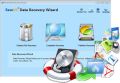
Giveaway of the day — Easeus Data Recovery Wizard 5.6.5
Easeus Data Recovery Wizard 5.6.5 giveaway olarak 16 Ocak 2013 tarihinde sunulmuştu
EaseUS Data Recovery Wizard, silinen veya hasar gören disk bölümlerinden, virüs bulaşması, yazılım çökmesi, beklenmedik kapanma ve diğer bilinmeyen nedenlerden orataya çıkan veri kayıplarında dosyalarınızı kurtartabilir. Kayıp verilerinizi geri getirmek için en kapsamlı çözümü sunar.
Program hakkındaki yorumlarınız ve bilgi alışverişi için: CHIP Online Forum
Hızlı, Tam ve Güvenli Veri Kurtarma Yazılımı
- Silinen, biçimlendirilen dosyaları ve kaybolan bölümleri kurtarır.
- Salt-okunur, risksiz, uygun fiyatlı Windows veri kurtarma yazılımı.
- Belgeler, e-postalar, fotoğraflar, videolar ve her türlü dosya biçimini kurtarın.
Sistem Gereksinimleri:
Windows 8/ 7/ Vista/ XP/ 2000 and Windows Server 2012/ 2008/ 2003
Yayıncı:
CHENGDU YIWO Tech DevelopmentWeb sayfası:
http://www.easeus.com/datarecoverywizard/Dosya boyutu:
12.6 MB
Fiyat:
$69.95
Öne çıkan programlar

Easy laptop and PC backup for home users! Top Benefits
- Affordable yet Powerful - fast, safe and easy backup software with reasonable price, only 50% of the price of competitors.
- Easy to Install and Simple to Use - intuitive interface combined with wizard guiding you to perform backup & recovery step-by-step.
- Reliable and Secure - back up any crucial data where you want and protect them in a safe way.
- Windows 8 Compatible - allow to back up and restore your entire system state (operation system and installed applications) and all the data on Windows 8.
GIVEAWAY download basket
Easeus Data Recovery Wizard 5.6.5 üzerine yorumlar
Please add a comment explaining the reason behind your vote.
Pros
*Can recover files that have been previously deleted or lost
*Has three different modes to help you recover files or partitions
*Can search for lost files by specific file type(s) or all files
*Can preview files prior to recovery
*Has a built in search tool to search found files
*Can recover more than one file at once
*Recovered my “test files” just fine.
*Easy to use thanks to the program’s easy-to-understand wizard
*Does not recover files just from your internal hard drive. It can also recover data from USB drives, external drives, memory cards, MP3 players, digital cameras, and more.
Cons
*Shows already existing files in scan results
*Doesn’t properly tell the “recoverability” of a file
*Cannot properly preview videos
*Does not come with any sort of bootable/recovery media (Linux-based nor WinPE) to run Data Recovery Wizard from outside of Windows
*Is limited to partitions/drives on NTFS/FAT file systems
Free Alternatives
Testdisk & PhotoRec
Final Verdict
Click here for final verdict and full review
I had version 5.51 from an earlier giveaway. Normally I just install a newer version into the same folder. This time I choose to uninstall the earlier version. Note that the uninstall does not remove the old program folder. This must be done manually.
One big draw back for this is the sheer size of the program. It weighs in at 39.1 MB as opposed to the mere 2.68 MB for Recuva. So how does it perform? In my simple tests of creating a file, deleting it, and trying to recover it, it was hit and miss. Some were restored perfectly, others did not fare so well.
But for me I have not discovered a perfect restore program yet. There are always files that one program will restore while another can't. Or a file that no program can restore. My answer is to have a few different programs to increase the odds of a successful restore. This one is good and I would recommend it with the caution that it is not perfect. If you miss this, you can never go wrong with Recuva. Check it out here...
http://www.piriform.com/recuva
Thank you GOTD team and CHENGDU YIWO Tech Development.
Today's giveaway is one of the best data recovery software I ever used so far, especially for recovering data from a formatted and/or corrupted partition with missing critical file system structures.
Somebody recommended RECUVA rather than this GAOTD...
Well, as far as I know RECUVA is able to recover files from a formatted partition only if you have reformatted or partitioned your HD using the same file system.
Anyway, I said that this GAOTD is just one of the best Recovery data tools on the market because...well...well...
http://www.diskgetor.com
http://www.powerdatarecovery.com
http://www.cgsecurity.org/wiki/TestDisk
http://www.softpedia.com/get/System/Back-Up-and-Recovery/Pandora-Recovery.shtml
http://www.pcinspector.de/Default.htm?language=1
http://seriousbit.com/undeletemyfiles
But hey...why not recover an entire lost partition instead?
http://www.easeus.com/partition-recovery
Enjoy!!
According to the comparison table:
http://www.easeus.com/datarecoverywizard/comparison.htm
the today offered version (standard) is worse than the free version because updates and upgrades do not apply to GOTD version and according to the table the standard version does not work with EXT2/EXT3 systems nor with dynamic disk volumes.
@4, Marius
It's poorly worded, but they (likely) mean that if the software is installed -after- the data loss, that it may overwrite the very sectors you're trying to recover data from.
It is standard practice with all recovery tools to recommend against installation after the fact.
If you install it before the data loss occurs, it will not -cause- data loss. If the software is installed on your machine prior to a problem, you may also be able to recover data from a drive that's connected to your machine via USB, eSata, etc, provided that the software supports it.
It's not useless if you only have one drive. I hope this helps.




Arkadaşlar makinam çöktü ve sistemi geri aldım seriali kayboldu elinde olan verebilirse çok sevineceğim iyi geceler
Save | Cancel
Mehmet ve Hüseyin Bey,
geri dönüşleriniz ve yardımlarınız için çok teşekkür ederim,
şimdi meseleyi daha iyi kavrayabiliyorum,
iyi günler dilerim...
Save | Cancel
@il capitano
bahsettiğiniz şey formalite icabı değildir. tüm veri kurtarma yazılımları için geçerlidir. yanlışlıkla sildiğiniz verileri ya da formatladığınız bir diskteki verileri kurtarmak için o disk üzerine başka bir şey yazmadan sistemden söküp başka bir sistemde veri kurtarma işlemini yapmak en doğrusudur.
Save | Cancel
Sevgili il capitano,
programı kuracağınız sürücünün aynı olmamasının mantığı programı kurarken bir alan kullanılacağı için sizin kurtarmayı düşündüğünüz verinin kaybolmasını önlemek. Sizde tek sürücü olduğuna göre mecburen oraya kuracaksınız. Umarım verilerinizi kurtarabilirsiniz.
Save | Cancel
Allah AKP den ve giveaway den razi olsun.Biri bolunmeyi onledi,oteki de mazimizi kurtardi,....yani anlayana
Save | Cancel
eset izin vermedi.. bende bıraktım :D yorumlara göre iyimiş.
Save | Cancel
selam arkadaslar programi denedim harika bisey cok begendim sizinde yararlanmanizi oneririm ben dunya mastiri celalNL kayserili celal 16.01.2013 saygilarimla
Save | Cancel
Harika bir program hemen verileri kurtarmaya başladım. Teşekkürler
Save | Cancel
EASUS un diğer partition ve disk programları gayet kullanışlı idi. umarım bu programı da diğerleri kadar kullanışlı ve iddialıdır. Teşekkürler...
Save | Cancel
Kurmadan önce, kurtaracağınız veri ile programı kuracağınız sürücü aynı yerde olmasın diye uyarıyor, yani mesela C'ye kurduysan kurtaracağın veri D'de ya da E'de olmalı (en azından C'de olmamalı).
Bu gerçekten o kadar önemli mi, yoksa formalite icabı mı söylüyor?? çünkü benim bilgisayarda sadece C sürücüsü var ama bu programa şiddetle ihtiyacım da var, bilen biri varsa cevaplayabilir mi lütfen ???
Save | Cancel
hadi canım ciddi misin?
Save | Cancel
işte güzel bir program...
Save | Cancel