Her gün sizlere, piyasa değeri onlarca dolar olan bir programı tamamen ücretsiz olarak sunuyoruz!

Giveaway of the day — Blue Jet Button
Blue Jet Button giveaway olarak 10 Ekim 2011 tarihinde sunulmuştu
Blue Jet Button, kısayollarınızı yönetmenize ve organize etmenize izin veren, araç çubuğu stilinde bir uygulamadır. Hızlıca erişmek istediğiniz tüm uygulamaları ve dosyaları elinizin altında bulundurarak organize olabilir, zamandan kazanabilirsiniz.
Program hakkındaki yorumlarınız ve bilgi alışverişi için: CHIP Online Forum
Blue Jet Button'ı kullanmanın bir çok avantajı bulunmaktadır.
Yazılım bilgisayarınıza hızla yüklenir ve çalıştırması sadece birkaç saniye sürer. Sistem kaynaklarınızı tüketmez. Kullanıcı dostu arayüzü, stilinize ve çalışmanıza göre tamamen özelleştirilebilir. Blue JetButton'un diğer bir özelliği ise farenizin orta tuşuna basarak ana program penceresini çağırabilmenizdir. Böylelikle istediğiniz programı bir kerede çalıştırabilirsiniz.
Sistem Gereksinimleri:
Windows XP (x32/x64)/ Windows Server 2003 (x32/x64)/ Windows Vista (x32/x64)/ Windows Server 2008/ Windows 7/ Windows 7 (x32/x64)/ Windows Server 2008 R2
Yayıncı:
Ixide ToolsWeb sayfası:
http://ixidetools.com/Dosya boyutu:
1.54 MB
Fiyat:
$24.95
GIVEAWAY download basket
Blue Jet Button üzerine yorumlar
Please add a comment explaining the reason behind your vote.
Downloaded, installed and registration all okay. This is a nice little program. I have Winstep and I love it also. I have found that this little program works very well with Winstep. Viewed Ixidetools site, viewed and read all tab info. What was so interesting was the ABOUT tab:
"About Ixide Tools - a small group of software developers who have come together to turn a good idea into a utility quick application launch for Windows. We are talking about "Blue Jet Button" - our first and only product."
This is a new company and their first software. I have to admire the honesty. I personally think they have a neat product which can only improve more over time as they get the feel of what their clients need or want. This is a keeper for me and I appreciate that I can help have a product like this to test and give feedback. Have already used and found it very easy and simple to use. Like that it is in my system tray for quick access. Info for the developer, as I know tech stuff plays an important part in developing - hope it helps you: Your product was installed on Intel Core 2 Quad Q9400 @ 2.66GHz Yorkfield 45nm Technology; all chipsets are INTEL (built for me by an Intel tech (he really knows what I need :) )); Win XP Pro SP3; and LOL 941 system dependent softwares and an unnumbered portables. So you can see why software like this is very help while purging my system. Keep up the good work and hope to see more programs here all of you develop. I love GAOTD and the programs they bring to us to try. Sometimes the group gets a bit testy, picky and plain crabby, but hopefully you and all others can find some positive info for your projects. Thanks GAOTD and Ixidetools. Have a nice day everyone.
Ugly look..
I prefer "PStart" as an application launcher, and "StexBar" combined with "Open++" for extended Explorer and right-click context menu functionality.
If you need a dock, just try RocketDock..
Hello everyone - Happy Thanksgiving Canada!!!
I think most people have forgotten the purpose of the comment section. It was meant to be used to give constructive and informative comments about the FREE software offered by GOTD and their partners AFTER actually installing it and trying it first. Instead we see people sharing their personal taste in software, their likes and dislikes and often times in a condescending manner. Some are brutally rude while others are just plain childish.
There is NO reason why we should see so many thumbs down as soon as the giveaway is offered. I've noticed people (I'm sure I'm not the only one) posting comments within the first 5 minutes using many different username. I saw 3 comments out of 5 made by the same person with a different name. What's that all about? Think people here are stupid? It's not hard to figure that you're the same person. Specially when you make the same mistakes!!! LOL. You know who you are.
I'm amazed that GOTD is still putting up with all that negativity. So many people don't have the decency to show a little respect and gratitude it's pitiful. What would you do if GOTD closed up shop? Would you be sad about it? Would you care? Would you miss it? If you said no to all 3, you're in the wrong place. I know that it would affect me. I might not like ALL giveaways but I don't come here to complain about it. GOTD can't please everybody nor is it their mandate to do so.
That being said, I agree with #21 Guru. Some comments are awful enough to scare away newcomers. No one is forcing the giveaway down your throat so if you don't like it don't install it. But please spare us your nasty and irrelevant comments.
FYI # 19, you can copy & paste the Microsoft information to MS Word and then print from there. If you don't have Word, you can also copy & paste to Notepad and print. Hope this helps.
Thanks GOTD & Ixide for today's software and keep up the good work. There are some of us who are actually grateful and appreciate the efforts you make in delivering something different every day. Long life to the project!!! :-)
Create a folder on your desktop called Shortcuts. In it put all your shortcuts to whatever programmes you want. System resource use is close to zero. Ease of use is high. There, I just saved you $24.95.
Blue Jet Button is a small program launcher supporting runtime arguments, working folders etc., but not hot keys -- running it sits in the notification area of the taskbar, with the main window popping up when you click the middle mouse button [you can also bring up the main window from the taskbar icon's right-click context menu]. Programs can be added via drag/drop or using a menu, can be grouped, & you can set Blue Jet Button to start with Windows &/or to keep the main window always on top. Configuration data including program/shortcut paths is stored in an .ini file in the "Blue Jet Button" folder under User Application Data [XP] or User AppData Roaming [win7] [you should be able to get it working portably in the portableapps.com format if that's what you want/need]. The "Blue Jet Button" program folder holds 8 files, 2 folders, ~1 MB, & includes the one skin provided [Aqua.png] -- using that image file as a template you should be able to craft your own if that's what you wanted. Installation/activation adds 2 keys to the registry, 1 for the app & 1 for uninstall. Monitoring Blue Jet Button with Process Explorer [Sysinternals at microsoft.com], the app tended to use 2-3% CPU in the very resource limited XP Mode VM, & as you'd expect, programs launched with today's GOTD run under the Blue Jet Button process.

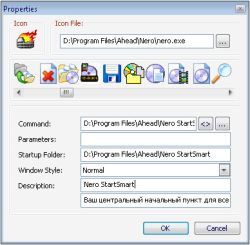





Beğenmedim. ''TurboLaunch'' bundan daha kullanışlı.
Save | Cancel
sayın tascı,proğram kullanımı için ayrıntıları bizle paylaşmısınız çok tşk ederim.ayrıca modemim geldi ve int sorunuda çözüldü.emeğine ve ellerine sağlık . selamlar.
Save | Cancel
Sy forumcular yukarıdaki sayaca bakarak kesinlikle program hakkında değerlendirme yapmayın sayaçtaki sayı 11 ülkenin değerlendirmesi oluyor kişilerin programdan beklentisi ve programı ne kadar tanıyabildiği önemli olan budur.Varsayalım programı kurdu baktı ki menü çok karışık tabi ki bu durumda hiç düşünmeden programı beğenmedim veya bu programa bu kadar para verilirmi veya veren varmı nekadar ayıp bir cümle şimdi bu tip programa para veren ne anlama geliyor?? diye kestirip atılıyor daha önceki yazılarımda sürekli söylediğimi tekrar etmek zorundayım anlayamamış olabilirsiniz anlamamak programın kullanışsız olduğu anlamına gelmez.
Save | Cancel
Sy Ixide Tools
Güle güle kullanın anlamadığınız yerde çekinmeden sora bilirsiniz.
Save | Cancel
Tasci sen cellatbey misin ? büyük ihtimalle sensin yardımından belli
Save | Cancel
Çeviri programı için çok teşekkür ederim
Save | Cancel
Üsteki yazının devamı. Programın bir özelliğide kontrol pencere karmaşasını engelliyor nasılmı ? yeni gurup oluşturuyorsunuz örnek vereyim ana komuta programları ayrı olabilir masa üstündeki programlar ayrı olabilir bu tercih meselesidir böyle yaparsanız programın kontrol penceresinde görüntü kirliğini engellemiş olursunuz.Şimdi bazılarınız diyeceki neden taksit taksit yazıyorsun programı inceledikçe gördüklerimi sizlerle paylaşmak istedim bu yüzden ilave yazmak zorunda kaldım.
Save | Cancel
Üsteki yazının devamı. Programın saatin yanında acılan kontrol penceresinde kurulumda 7 adet kontrol seçeneği sunuyor eğer siz arzu ederseniz masa üstünde bulunan veya devamlı kullandığınız programlarında kontrolünü program penceresine kısa yol atayarak da buradan kontrol etme imkanıda sunuyor.
Save | Cancel
Blue Jet But ton Programının Tanımı:
Programın kullanımı kolay gayet şık menü seçeneği mevcut. Gelelim genel durumuna programı kurmamızda faydası nedir.Faydası bana göre özel tercih olabilir programın yaptığını saatin yanında bulunan sağ tuşla tıkladığımızda araç çubukları seçeneğinde bulunan masa üstünü etkinleştir dediğimizde masa üstündeki tüm programlara eriştiğimiz gibi artı komuta sistemine de erişebiliyoruz.Bu durumda bu programa gerek varmı diyeceksiniz yazımın başında da belirttiğim gibi bu özel tercih meselesidir.Bu programı kurduğumuzda bize asıl sürekli lazım olan komuta programlara en kısa yoldan ulaşmamıza olanak tanıyor.Bu olanak nedir programın kendi tanıtımında da belirttiği gibi bizim sürekli kullandığımız ne olabilir.Sırasıyla belirtelim belgeler- ekle kaldır-Internet Explorer- veya açma k veya tümde kapama tuşları en fazla kullandığımız tuşlar bunlar Program bu tuşlara en kısa yoldan erişimi sağlıyor.
Programın regdeki kayıt yolu:
HKEY_CURRENT_USER\Software\Ixide Tools\Blue Jet Button
Programda Türkçe dil seçeneği yok programı Türkçe olarak kullanabilmek için dil dosyası oluşturdum alttaki adresten indirin programın kurulu olduğu klasördeki language dosyasına kaydedin dil seçeneklerinden Türkçeyi seçin. Verdiğim rar dosyasında programın reg kaydıda mevcut.
http://hotfile.com/dl/131953338/6eeec5d/Trke_lang.rar.html
Save | Cancel