Her gün sizlere, piyasa değeri onlarca dolar olan bir programı tamamen ücretsiz olarak sunuyoruz!

Giveaway of the day — AnyPic JPG to PDF Converter
AnyPic JPG to PDF Converter giveaway olarak 24 Eylül 2011 tarihinde sunulmuştu
AnyPic JPG to PDF Converter, JPG, GIF, PNG, BMP, TIFF gibi resim türlerini PDF dosyasına toplu olarak dönüştürebilir. Birden fazla JPG dosyasını kolaylıkla bir PDF dosyasında birleştirebilir, veya her JPG dosyasından ayrı bir PDF dosyası oluşturabilirsiniz.
Program hakkındaki yorumlarınız ve bilgi alışverişi için: CHIP Online Forum
Sistem Gereksinimleri:
Windows 7/ 2000/ XP/ Vista
Yayıncı:
AnyPic SoftWeb sayfası:
http://www.batchimageconverter.com/jpg-to-pdf/Dosya boyutu:
3.48 MB
Fiyat:
$29.90
GIVEAWAY download basket
AnyPic JPG to PDF Converter üzerine yorumlar
Please add a comment explaining the reason behind your vote.
A while back I photographed a book and converted to PDF using a program whose name I unfortunately can't remember at the moment. It may even have been from GAOTD.
89 images totalling 33mb produced a PDf that is 40mb.
Using today's giveaway, the same images produce a PDF of 611mb.
The settings I used to try it out were the three different compression levels, and page sizes A3, A4 & A5. As my images are jpg, it is understandable that the compression setting will have no effect, but surely the page size should have made a difference. For some reason, a blank 'page' was inserted below each converted image.
While the conversion was very fast, the finished size is unacceptable
PROS:
* Smooth download, installation, activation, registration on Vista x32 PC.
* Registration was automatic, with no need to insert registration key, though one is provided in "readme.txt."
* License agreement allows installation of program on unlimited number of computers.
* Can add pics individually or by folder.
* GUI is attractive and easy to navigate
* Supports huge variety of image formats.
* GUI is divided into 2 sections - left side allows user to designate settings, including: (1) saving output file as one combined multi-page PDF file, or separate single PDF files (2) designating name and location of output file (3) adding descriptors to include Title, Subject, Author, Creator, Producer, Key Words (4) Compression factors to include "No Compression," "DCT-JPEG Compression," and "LZW Compression." (5) multitude of page-size options.
GUI also has a right-side view, which is displayed alongside the left-side pane - the right side for viewing selected pics, choosing pics individually or by folder, removing pics individually or by folder, sorting pics (by name, date modified,, type, size, ascending, and escending order) and moving through the pics either forward or backward.
* Actual Use - I selected 5 JPEG images and created one, multipage PDF document. The resulting file was created quickly, and the resulting images contained therein were all of excellent quality (equal to, or better, than originals).
CONS:
* No Localized Help Menu located within program.
* Though $29.90 price is comparable with similar paid image-to-PDF converters, it is a bit high compared with equally-capable freeware alternatives.
Summary - Program is easy to use and does exactly as it says - with high-quality output results - two thumbs up - thanks, GOTD & AnyPic Soft.
Freeware Option
http://www.pdfarea.com/PDF-to-Image-Converter.htm (PDF to Image Converter)
Win XP SP3
You may decide not to download this program if you have the previous (and better) giveaway from Anypic Soft named "AnyPic Image Converter" which converts from and to a multitude of formats including "Pdf". Whereas todays offering allows you to convert to only pdf, a far inferior peogram in my opinion.
Todays offering does however allow you to resize the open window whereas the previous program doesn't. A shame they didn't just offer the updated version of the previous superior program.
OOPS! to correct my previous comment (as of now, it's comment #1 in the queue) - here's the accurate link for the free Image-to-PDF converter...
http://www.pdfarea.com/Image-to-PDF-Converter-Free.htm
Sorry about that everyone!
Very disappointed. I converted 11 images to create one A6 pdf file. I tried it with and without compression and the result was the same file size - the same size as the 11 individual jpgs. Neither altering compression or altering page size makes any difference to file size.

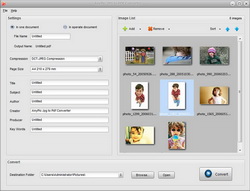
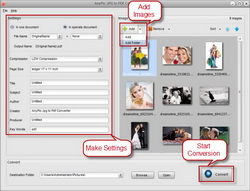



Adım 1 - Add Images
Ekle veya Klasör Ekle tuşuna basarak görüntü dosyaları için göz atın.
Programın doğrudan hedef görüntü eklemek için Ekle düğmesine tıklamanız gerekir görüntüleri eklemek için.
Yapmanız gerekir görüntüleri klasör eklemek için , yanındaki siyah oka tıklayın Ekle düğmesine basın ve Add Folder seçeneğini seçin .
Adım 2 - Ayarlar
Bir belge veya ayrı bir belge çıktı dosyaları seçebilir ve çıkış adı seçtiğiniz değişiklik yapacak.
Siz istediğiniz gibi önceden ayarlanmış gerekli sıkıştırma ve sayfa boyutu seçmek mümkün olacak.
Belge başlığı, konu, yazar ve anahtar kelimeler de olabilir.
Bir belge çıktı dosyaları seçerseniz, istenilen konuma ulaşmak için pencerenin sağ üst yukarı ok veya aşağı ok tıklayarak resimlerinizi gerekli sırasını ayarlayabilirsiniz.
Adım 3 - Görüntüler dönüştürme
Bitmiş yapmak ayarları sonra, bir hedef klasörü seçmek için Gözat düğmesine tıklayın.
Dönüştürme işlemini başlatmak için Dönüştür düğmesine tıklayın. Geçen zaman, dönüştürmek için dosya ve dönüşüm için dosyaların sayısı boyutuna bağlı olacaktır.
Hepsi bu! Dönüştürülür resimler hedef klasörde bulunabilir. Siz kendi ihtiyaçlarınıza göre kullanabilirsiniz.
Eğitim Videosu
http://www.youtube.com/watch?v=HO-TnMeDxQk&feature=player_embedded
Save | Cancel
Altta verdiğim sitesindeki yükleme adresidir yani bu gün verilen programdır bunu indirin yukarıda verdiğim kayıt vasıtası ile lisanslaya bilirsiniz.
http://www.batchimageconverter.com/download/AnyPicJPGtoPDFConverter.exe
Save | Cancel
[HKEY_CURRENT_USER\Software\AnyPic Soft\AnyPic JPG to PDF Converter]
"LicenseCode"="PBJTP-17947-006CE-125AF-05A66"
-----------------------------
Not üstte verdiğim kaydı not defterine kopyala yapıştır olarak alın daha sonra kayıt yaparken bu şekilde yazın ( AnyPic JPG to PDF Converter.reg ) parentezleri yazmayın ve kaydedin bundan sonra istediğiniz zaman kurabilirsiniz
Save | Cancel
Piyasa hiç tutulmayan en gereksiz programları ücretsiz vermek zorunda mısınız ? Ücretsiz olan herşey mi kötü olur ?
Save | Cancel